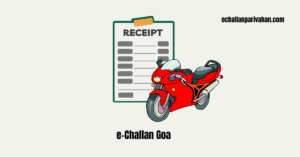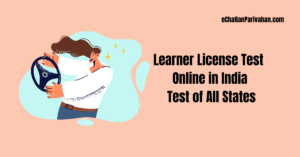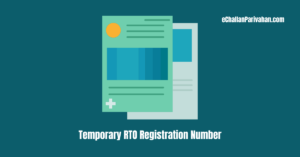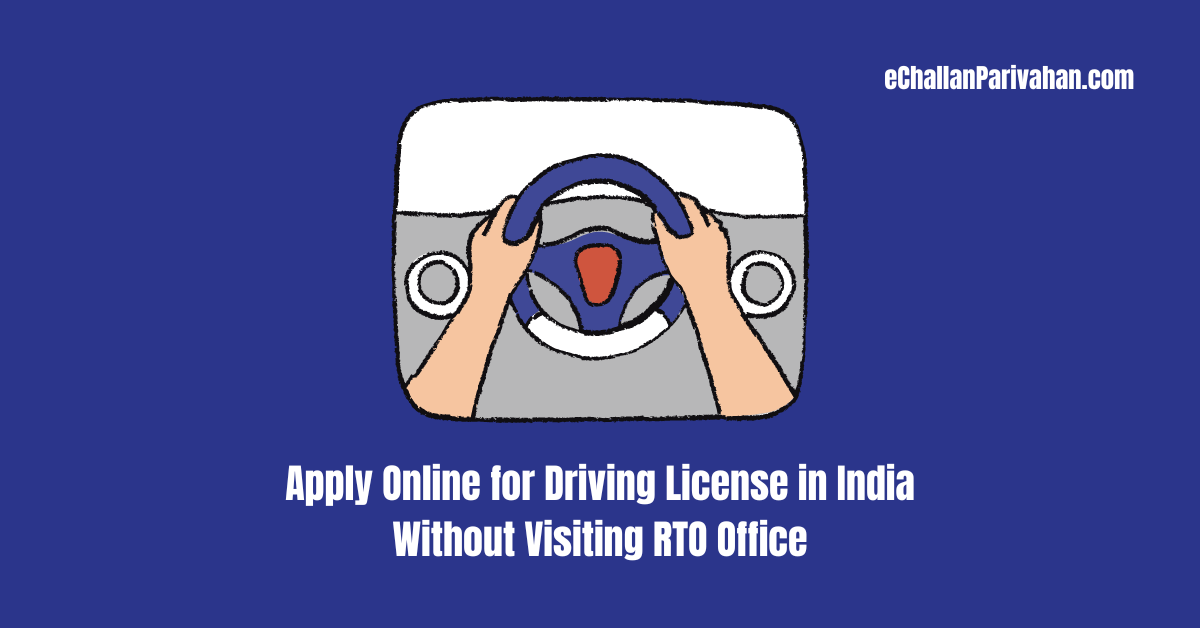 Apply Online for a Driving License in India: A Step-by-Step Guide to Apply Online for Learner’s License and Permanent License on parivahan.gov.in
Apply Online for a Driving License in India: A Step-by-Step Guide to Apply Online for Learner’s License and Permanent License on parivahan.gov.in
Applying for a driving license in India has become much easier with the digitization of services by the Ministry of Road Transport and Highways.
You can now apply for a new driving license or renew an existing one completely online, without having to visit the Regional Transport Office (RTO).
Prerequisites for Applying Online for a Driving License
Before beginning the online application process, make sure you meet the following eligibility criteria:
- You must be at least 18 years old to apply for a driving license for non-transport vehicles like cars and motorcycles. The minimum age is 20 years for transport vehicles like trucks and buses.
- You must have a valid learner’s license if you are applying for a permanent driving license. The learner’s license is valid for 6 months.
- You must be medically fit with no major disabilities that could impact driving abilities.
- You must be able to read road signs and drive safely. Basic literacy is required.
Documents Required for Applying Online for Driving Licence
Along with meeting the eligibility criteria, you will need scanned copies of certain documents for the online application. These include:
- Proof of identity: Aadhaar Card, PAN Card, Voter ID, Passport.
- Proof of age: Birth certificate, 10th pass certificate, Aadhaar Card.
- Proof of address: Aadhaar Card, Passport, Ration card, Utility bills like electricity, phone etc.
- Recent passport size photographs.
- Scanned signature
- Learner’s license (in case of permanent license application).
Also Read:
| Download Learner License | Download Driving License |
| Apply for Renewal of Driving License | Apply for Heavy Vehicle License |
| Apply for Duplicate Driving License | Learning License and Driving License Fees |
How to Apply Online for Driving License?
If you want to apply for the Driver’s license, first you have to apply for a learners license. Only after that, you will be eligible to get a driver’s license.
Step 1: Apply Online for a Lerner Driving License
To get a learner license, follow the steps provided below:
- Go to the official website which is parivahan.gov.in.
- Now, click on the “Drivers/Learners License” option.
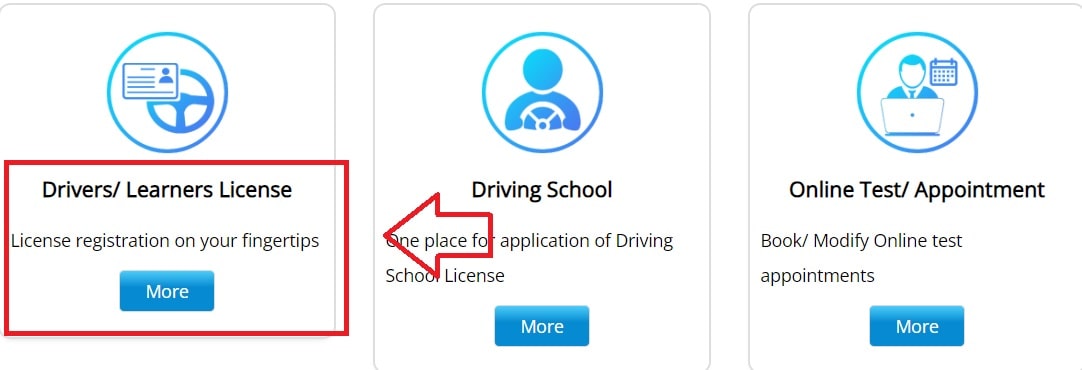
- Choose the state you belong to from the drop-down menu.
- You will be redirected to your state’s Transport Department website.
- Select the “Apply for Learner’s License” option if you are applying for the first time.

- An instruction page will display, click “Continue” here.
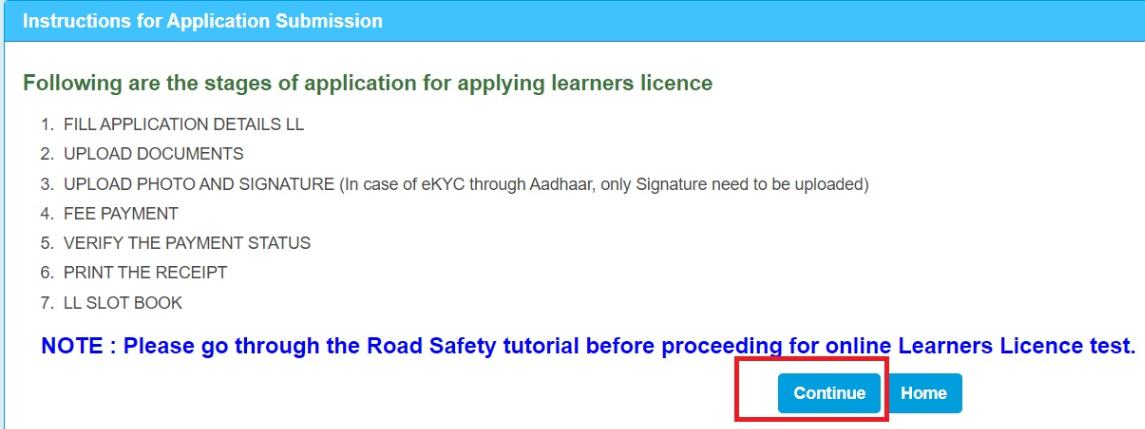
- On the
- Then, there are 3 options: 1)Applicant does not hold any Driving/Learner licence issued in India 2)Applicant holds Driving Licence 3)Applicant holds Learner Licence. Click on any one of the radio button.
- Then, click on Submit button.
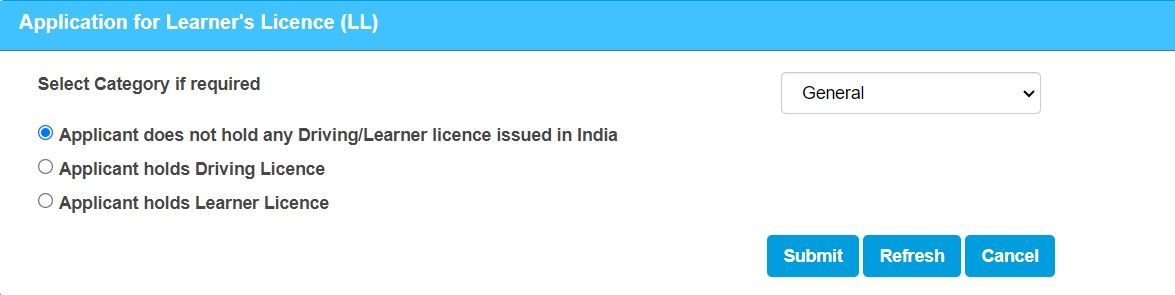
- After that, the authentication page will open on your screen. Here you will be presented with two options, One is “Submit via Aadhaar Authentication” another is “Submit without Aadhaar Authentication“.
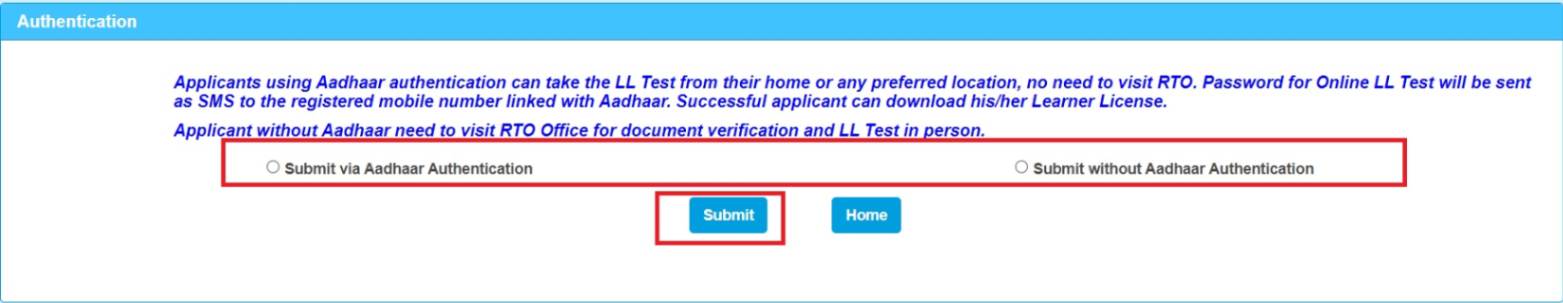
Note: Applicants using Aadhaar authentication can take the LL Test from their home or any preferred location, no need to visit RTO. Password for Online LL Test will be sent as SMS to the registered mobile number linked with Aadhaar. Successful applicants can download his/her Learner License.
- After selecting an option, click on “Submit Button.
- Then, enter your Mobile Number and click on the Generate OTP option.
- Enter the OTP in the designated area and then click on “Authenticate with Sarathi“.
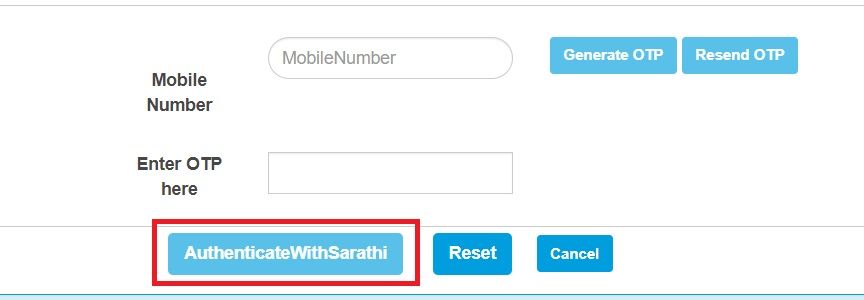
- You will be redirected to the learner’s license application form.
- Now select your RTO Office, fill in your personal information and Address Details.
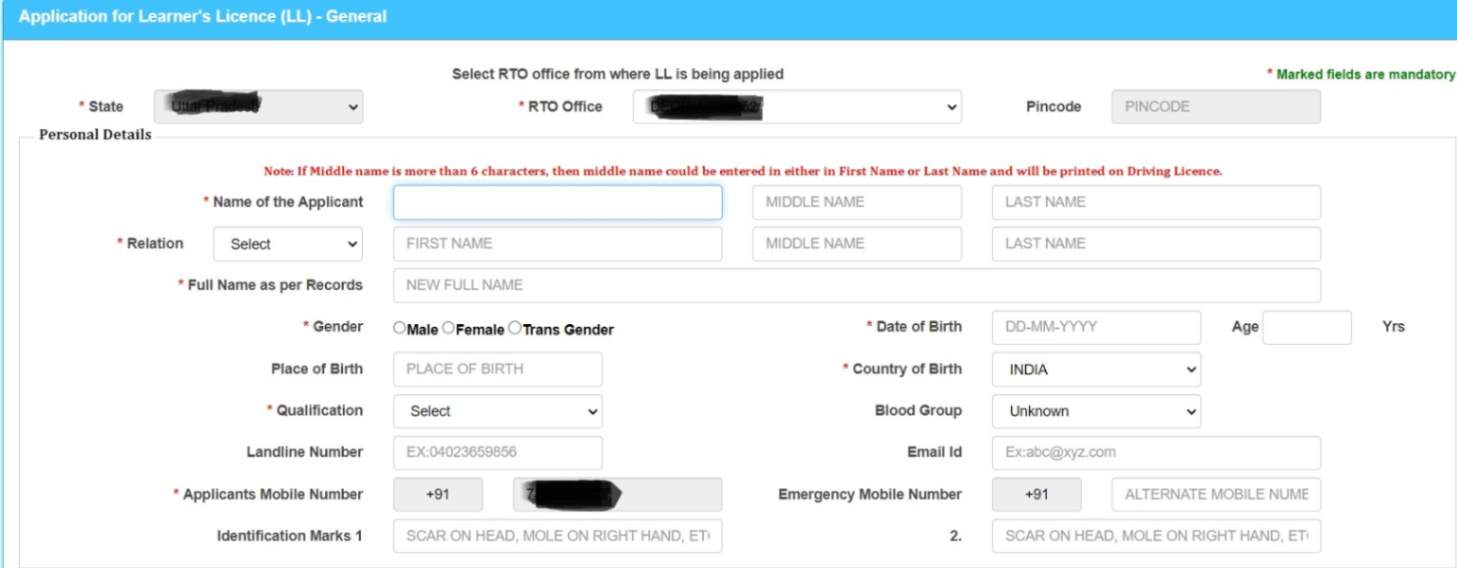
- Select class of vehicles.
- Tick-mark the declaration forms if applicable.
- In the declaration column, click on Self Declaration (Form 1).
- Read all the questions carefully and answer them correctly.
- Then click on the “Submit” button.
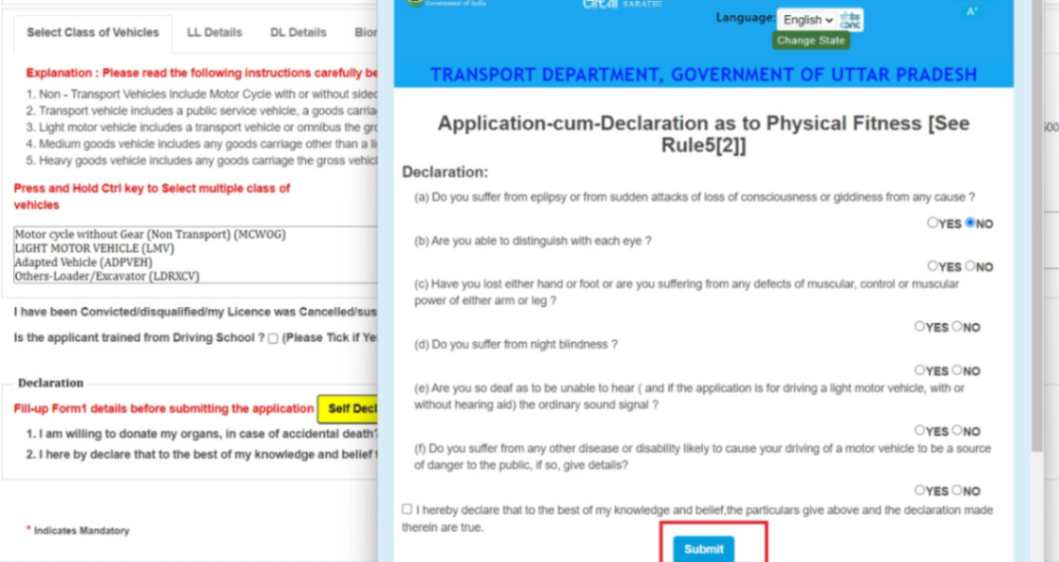
- Now, enter the captcha code in the application form and click on the Submit button again.
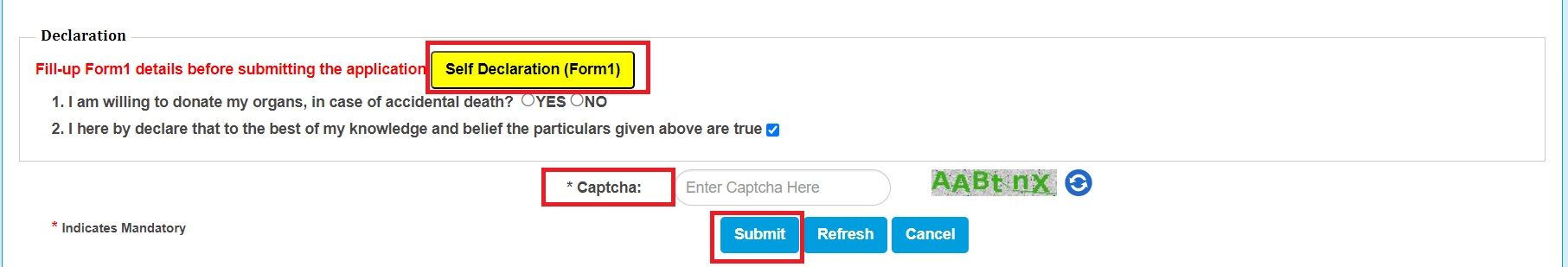
- A confirmation popup will display on your screen, click on the OK button here.
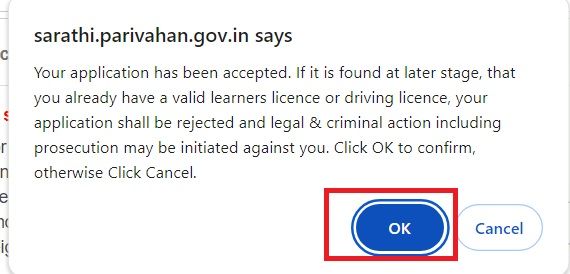
- Your Application Reference Slip will display on your screen. Here, click on Print Acknowledgement to download the slip. Then, click on the Next button.
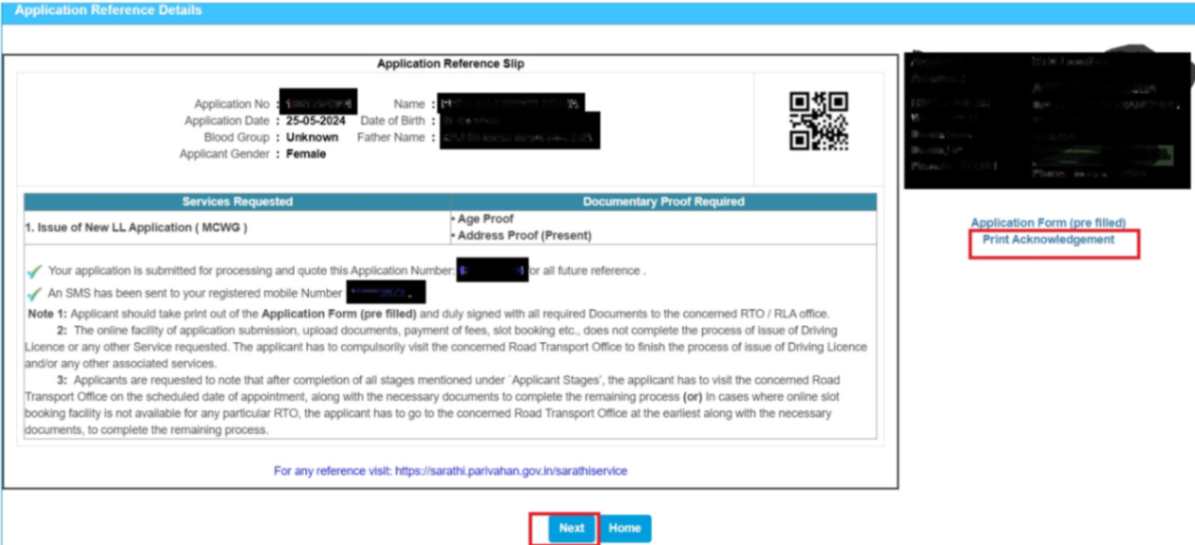
- Now, an Application Status page will display on your screen.
- Here, your Application Number and Date of Birth will be already filled in. If not, fill it out manually.
- Then, enter the Captcha Code and click on the Submit button.
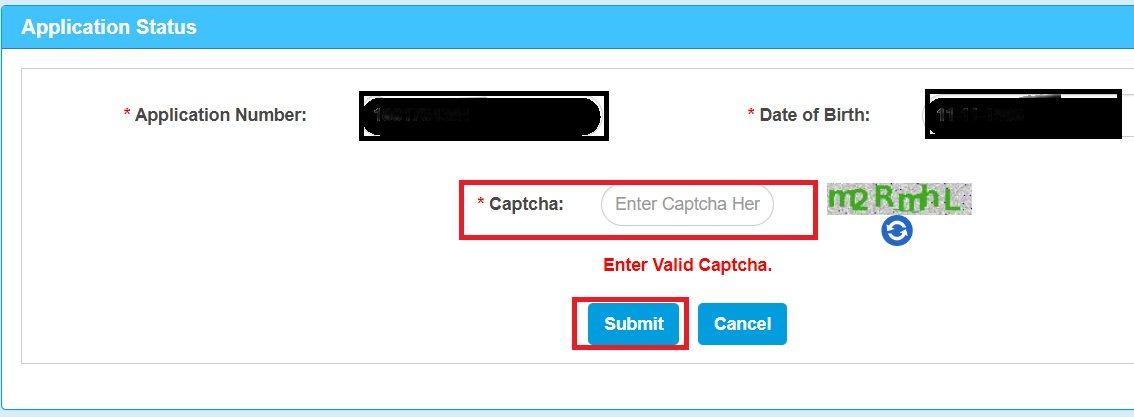
- Your Application status will display on your screen.
- Now scroll down and in Stage(s) to be Completed section, upload all the necessary documents, photos, signature, etc.
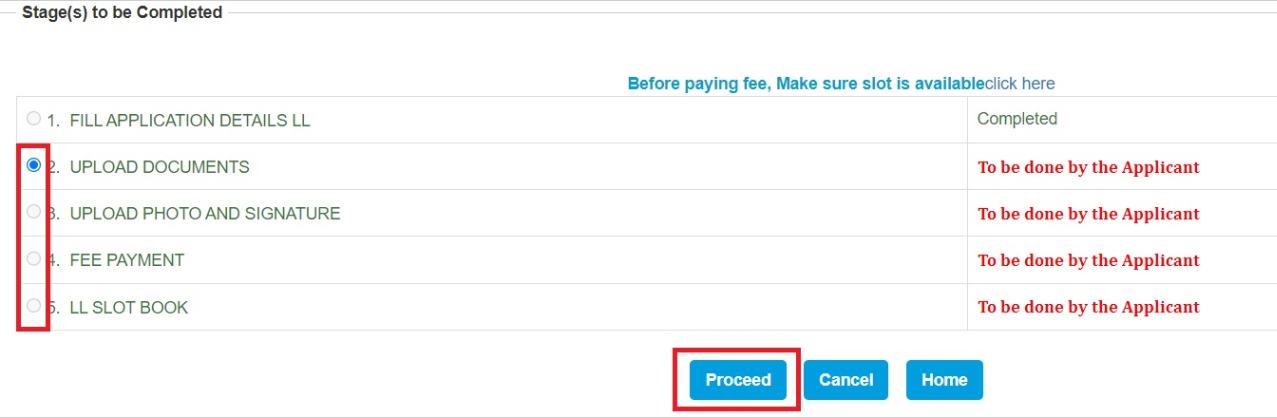
- Make the learner’s license fee payment through a convenient online method (debit card, credit card, UPI, or net banking).
- If using Aadhaar authentication, you can take the Learner’s License (LL) Test remotely from your preferred location without visiting the RTO.
- The password for the online LL Test will be sent via SMS to the mobile number linked with your Aadhaar.
- Upon successful completion, you can download your Learner’s License.
- If not using Aadhaar, you must visit the RTO office in person for document verification and the LL Test.
- After submitting the application, you will be allotted a slot for taking the online test.
- The test will have questions based on the traffic rules and regulations.
- Take the test and pass it to get your learner’s license application approved.
Step 2: Apply Online for a Permanent Driving License
Before the expiry of your learner’s license, you need to apply for a permanent driving license.
The process for applying for a permanent license is similar, but you may need to visit the Regional Transport Office (RTO) for a final driving test.
The complete process to apply online for driving license is as follows:
- Go to the Parivahan Sewa websitehttps://parivahan.gov.in/parivahan/
- On the homepage, under “Online Services“, click on “Driving License Related Services“.
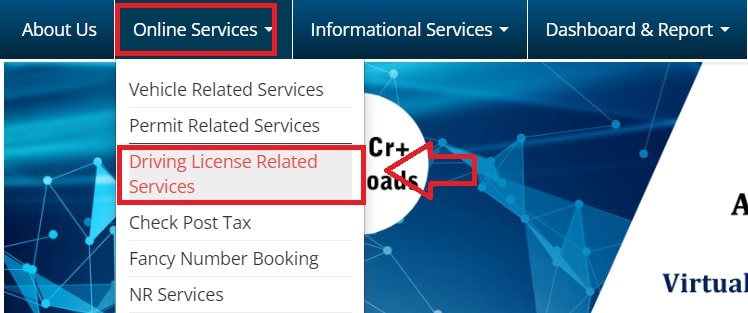
- Under the “Driving License” section, click on “Apply for Driving License“

- Then, an instruction page will open on your screen, click on “continue” option here.
- On the website, accurately provide the required details, including your Learner’s License number (if the number contains a space, enter it as shown in the example: “RJ14 /0001234/2017”) and Date of Birth.
- Carefully enter the Captcha Code displayed on the screen to verify that you are not an automated system.
- Once all the necessary information is entered correctly, click on the “OK” button to proceed.
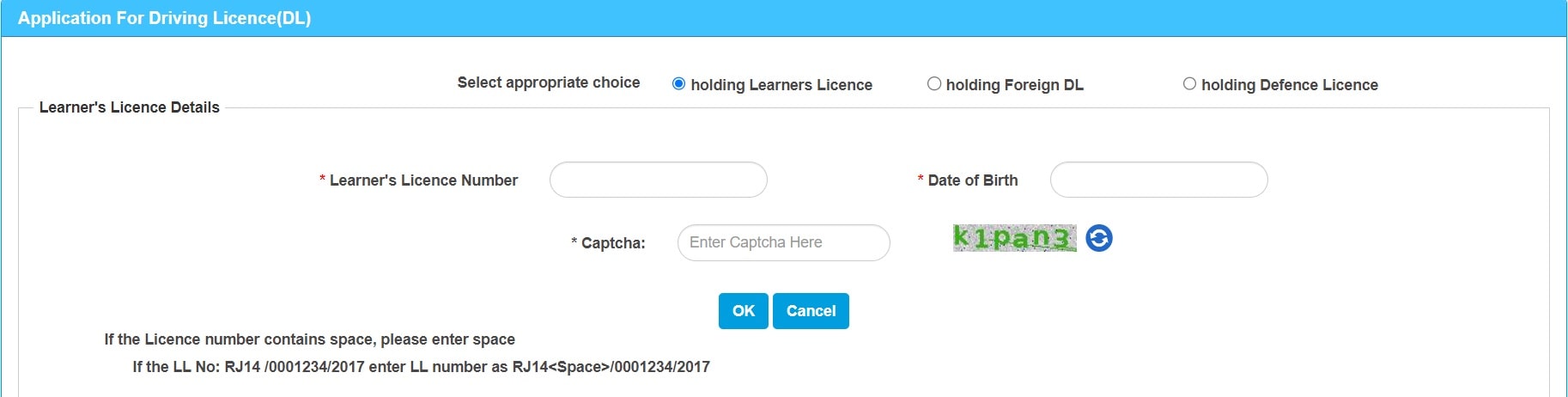
Confirm RTO Office
- Based on the address in Aadhaar, your RTO office will be confirmed.
- Verify that the RTO office shown is correct and click “OK“.
Fill Application Form
- The online driving license application form will open.
- Fill in all the required personal details like name, date of birth, identification marks, blood group accurately.
- Enter your present and permanent address details.
- Select the vehicle types you need a license for like motorcycle or car.
- Specify whether you have taken driving training or self-learned.
- Upload your medical certificate and parent/guardian consent if you are below 18 years.
- Click on “Submit” once all details are filled.
Upload Documents
Upload scanned copies of documents like:
- Proof of age (SSC marksheet, birth certificate etc)
- Proof of identity (Aadhaar, PAN card etc)
- Proof of address (Aadhaar, passport, utility bills etc)
- Recent passport size photo
- Signature
Documents should be in PDF/JPEG/PNG format and within 500 KB size.
Click on “Submit” once all documents are uploaded.
Pay Application Fees
- The applicable application fee will be shown.
- Select payment mode – SBI/UPI/Card/Wallet.
- Enter bank details, UPI pin, card details, wallet info as required.
- Make the payment for license application.
- Download the payment receipt.
Book Test Slot
- Login to your account again.
- Under “Application Status” look for “Book Test Slot at RTO” option.
- Select your preferred RTO office, test type (4 Wheeler/2 Wheeler) and time slot.
- Complete the slot booking. Take printout of confimation receipt.
Take Online Test
- On the test date, login to your account. Click on “Start Test”.
- Answer all multiple choice questions based on the traffic rules.
- Attempt mock tests for practice before final test.
- The test pass score is 80%.
Download License
- Once you pass the test, the RTO will approve your application and license after document verification.
- You will receive an SMS/email notification for license approval.
- Login to account and download the e-license available under “My Applications”.
- Print the license or save digitally on your phone.
That completes the end-to-end process of applying for a new driving license or renewing an existing one online. The RTO will usually approve the license within 7 days of receiving the application.
Additional Tips for Hassle-Free Application
Here are some additional tips to ensure there are no hassles or rejections during your online license application process:
- Carefully enter details in the form as per your documents. Any mismatch can lead to rejection.
- Upload scanned documents that are clearly visible and meet the size requirements. Blurry or oversized documents can get rejected.
- Remember login details like application number and password as these will be required for tracking application status.
- For new licenses, book test slots well in advance at your preferred RTO. Slots get filled up quickly.
- Appear for the RTO driving test with all original documents. Also carry the test slot booking receipt.
- Clear the online test with at least 80% score. You can attempt again if you fail.
- Download the license digitally first before requesting for the physical card.
- Physical license card will be sent to the RTO office you selected during application.
- Carry the license card at all times while driving and follow all traffic rules to avoid penalties.
Advantages of Applying Online
Applying for a driving license online has many benefits compared to the traditional offline process:
- Convenient and quick application from home rather than visiting RTO office multiple times.
- Online test slots reduce waiting period compared to manual test.
- Instant digital license available for download once approved.
- Application status can be tracked online at every stage.
- less paperwork as documents are uploaded online.
- Payment of fees is easier through online payment gateways.
- Environment friendly and reduces use of paper.
- Appointment slots and alerts via SMS and email for better tracking.
While the online process has eased applying for a license significantly, it is still important that applicants follow all rules, study properly and don’t indulge in any unfair practices during the test. Driving responsibly by following traffic rules should be the top priority over simply obtaining a license.
We hope this detailed guide helps you successfully obtain your driving license through the online process. Make sure to supplement your learning from the license test with regular practice and training until you are confident of driving safely on the roads.