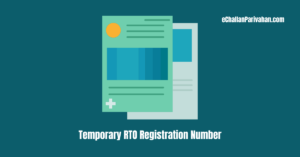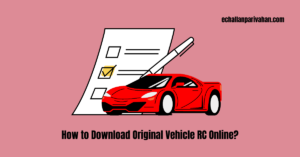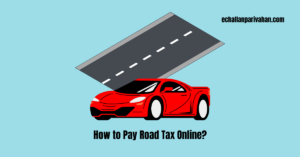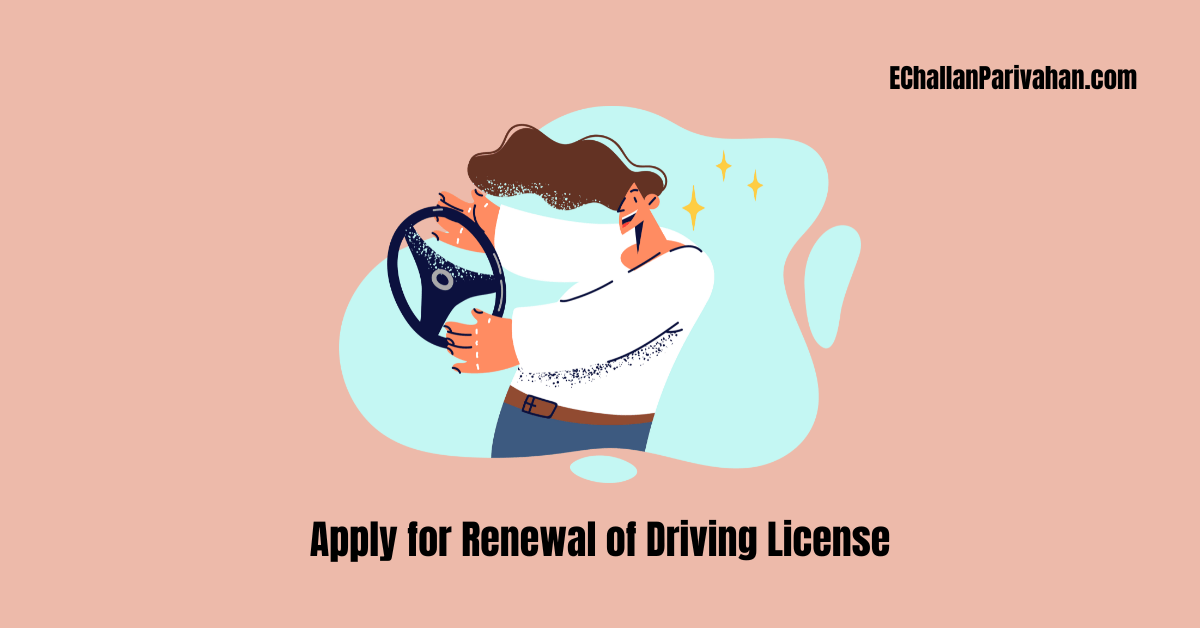 Apply Online for Renewal of Driving License: Stages for Application Submission for Renewal of DL Along with Other Important Details.
Apply Online for Renewal of Driving License: Stages for Application Submission for Renewal of DL Along with Other Important Details.
Renewing your driving license is an important task that every licensed driver must undertake periodically.
Whether your license has expired or is nearing its expiration date, the process of renewal can seem daunting if you’re unfamiliar with the steps involved.
However, with the right guidance, it can be a smooth and straightforward experience.
In this article, we’ll walk you through the entire process of renewing your driving license, covering everything from the required documents to the fees involved, and the different scenarios you may encounter.
About Renewal of Driving License
A request for license renewal must be submitted no earlier than one month before the expiration date of the current license. If the renewal application is delayed for more than five years after the license’s expiry date, the applicant must undergo the complete process to obtain a new license.
If the renewal application is submitted before or within 30 days after the license’s expiration date, the renewal will be effective from the original expiration date.
However, if the application is submitted more than 30 days after the expiration date, the renewal will be effective from the date the properly completed application is received. In such cases, an additional fee of Rs. 30/- will be charged.
Documents Required to Apply for Renewal of Driving License
To apply for renewal of Driving License, following documents are required:
- Driving Licence.
- Application Form 2.
- Form No.1 (Self-declaration as to the physical fitness for Non-Transport Vehicles)
or - Form 1A (Medical Certificate for Transport Vehicles only).
- Fees as prescribed along with user charges
Stages for Application Submission for Renewal of DL
- Fill Applicant/Request Details
- Upload Documents (if required)
- Upload Photo and Signature (if required, applicable only in certain states)
- Driving License Test Slot Booking (required only for Additional Endorsement of Driving License (AEDL))
- Payment of Fee
- Verify the Pay Status
- Print the Receipt
Apply Online for Renewal of Driving License
The complete step-by-step process to apply online for renewal of a driver’s license is provided below:
Step 1: Visit the Parivahan Website
- The first step in the renewal process is to visit the official website of the Ministry of Road Transport and Highways, parivahan.gov.in.
- This website serves as a one-stop-shop for all driving license-related services, including renewals.
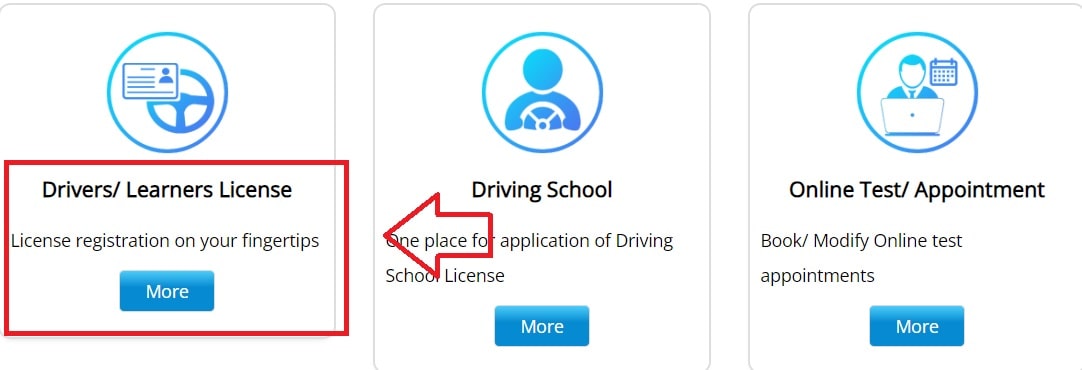 Step 2: Select the State and Service
Step 2: Select the State and Service
Once you’re on the Parivahan website, follow these steps:
- Click on the “Drivers/Learners License” option.
- Now, select your State name.
- Here, click on Apply for DL Renewal which is the third option on the main page.

Step 3: Determine Your Eligibility for Form 1A
Depending on your age and the category of your driving license, you may need to fill out Form 1A before proceeding with the renewal process. Here are the scenarios where Form 1A is required:
- If you’re over 40 years old and want to renew your driving license.
- If your driving license includes a transport category.
Form 1A can be downloaded from the Parivahan website or through the link provided in the video description. You’ll need to fill out this form, answer questions about your health, and obtain a signature from an MBBS doctor, certifying your fitness to drive.
Step 4: Enter Driving License Details
After determining your eligibility for Form 1A, you’ll need to enter your driving license number and date of birth on the Parivahan website. Once you’ve entered this information and the captcha, click on “Get DL Details.”
Note:: DL Number can be entered in any format. For example if DL Number is : RJ-14/DLC/00/91059 then it can be entered in any one of the below mentioned formats : i) RJ14 20000091059 or ii) RJ1420000091059 or iii) RJ14 /2000/0091059 or iv) RJ-1420000091059
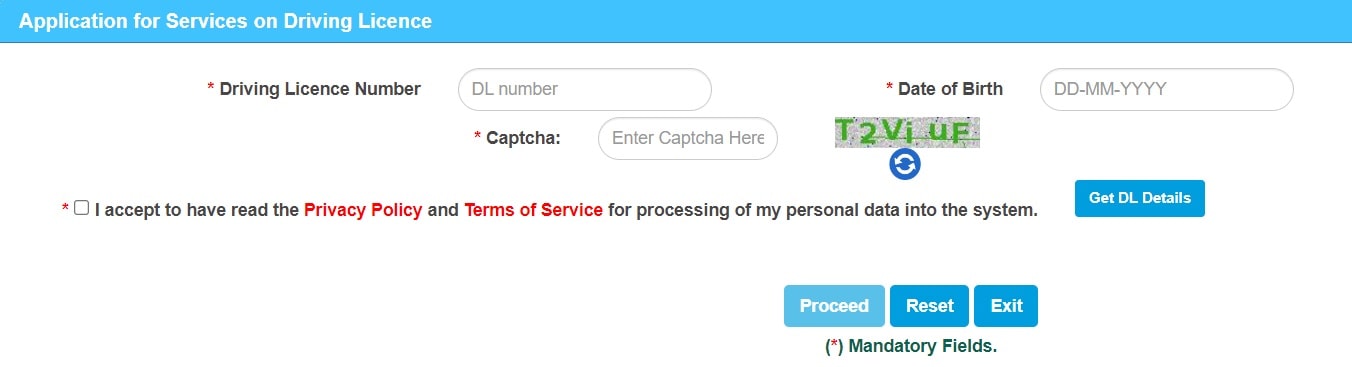
If your driving license is more than 40 years old, you’ll receive a dialog box indicating that you need to submit Form 1A. Click “OK” to proceed.
Step 5: Review and Confirm Personal Details
The website will display your personal details, such as your name, father’s name, date of birth, blood group, and address, as well as the classes of vehicles for which your license is valid. Review these details carefully and ensure they are correct.
Next, you’ll need to select the category of your driving license (e.g., two-wheeler, four-wheeler, or transport) and choose your Regional Transport Office (RTO).
Step 6: Update Contact Information (Optional)
You’ll have the option to update your mobile number or add an email address to your driving license record. If you wish to make any changes, you can do so at this point.
Step 7: Confirm Address and Services
After confirming your contact information, you’ll be prompted to review your address. If you need to change your address, you can tick the appropriate box and enter your new address.
Under the “Dealt Services” section, ensure that the “Renewal of DL” option is selected.
Step 8: Complete the Self-Declaration Form
Next, you’ll need to complete the Self-Declaration Form 1. This form will ask you a series of questions about your physical fitness. Answer these questions truthfully, and then tick the box confirming that your responses are accurate.
Fill in the captcha and click “Submit” to successfully submit your self-declaration form.
Step 9: Upload Required Documents
After submitting the self-declaration form, you’ll need to upload the following documents:
- Proof of Address: You can upload your Aadhaar card as proof of address.
- Medical Certificate (Form 1A): If you were required to fill out Form 1A, you’ll need to upload a scanned copy or photograph of the completed form with the MBBS doctor’s signature.
- Driving License: Upload a scanned copy or photograph of your existing driving license.
Step 10: Upload Photo and Signature
If you wish to update your photo or signature on your new driving license, you’ll have the option to upload them at this stage. Simply browse and select the appropriate files, then click “Upload” and “Save Photo.”
Step 11: Pay the Fees
After uploading all the required documents, you’ll need to proceed to the payment section. The website will display the fees you need to pay for the renewal process.
Choose your preferred payment method, such as net banking, debit card, or credit card. Follow the prompts to complete the payment process.
Once the payment is successful, you’ll receive a receipt that you can download and print for your records.
Step 12: Check Application Status and Book an Appointment (If Required)
In some states, you may need to visit the RTO after completing the payment process. To check the status of your application and determine if an RTO visit is required, follow these steps:
- Return to the Parivahan website and click on the “Driver’s Learners License” option.
- Select your state and click on the “Application Status” option.
- Enter your application number, date of birth, and the captcha.
- Submit the details to view the status of your application.
If the status indicates that you need to book an appointment and visit the RTO, you’ll see an option to “Book LLDL Services Slot.” If this option is not available, it means that you don’t need to visit the RTO, and your new driving license will be sent to your address by post.
To book an appointment, follow these steps:
- Click on “Proceed to Book” and select the date and time slot that suits you.
- Book the slot and enter the OTP sent to your registered mobile number to confirm the booking.
Step 13: Visit the RTO (If Required)
If you were required to book an appointment, visit the RTO on the scheduled date and time. Carry the following documents with you:
- Appointment slip
- Payment receipt
- Your existing driving license
- Form 1A (if applicable)
At the RTO, submit your documents and complete any necessary verification processes. Once everything is in order, your new driving license will be sent to your address by post.
Also Read:
Conclusion
By following this article, you’ll be able to navigate the process of renewing your driving license with ease. Remember to start the renewal process well before your license’s expiration date to avoid any lapses or penalties.
Additionally, keep in mind that the specific requirements and procedures may vary slightly across different states, so it’s always a good idea to check for any updates or changes with your local authorities.
FAQs
Q1. How can I renew my driving license online?
A1. You can renew your driving license online through the Parivahan Portal (parivahan.gov.in). The process involves entering your license details, uploading documents, paying the renewal fee online, and in some cases, booking an appointment at the RTO.
Q2. What documents are required for online driving license renewal?
A2. The main documents required are a copy of your existing driving license, proof of address (Aadhaar card), and a medical certificate (Form 1A) if you are over 40 years old or renewing a commercial driving license.
Q3. Do I need to visit the RTO for driving license renewal after applying online?
A3. In some states, you may need to visit the RTO for verification and to collect the renewed license after completing the online application process. In other states, the renewed license will be delivered to your address by post.
Q4. How much does it cost to renew a driving license online?
A4. The fees for driving license renewal vary across states but are typically around Rs 200-300 for non-commercial licenses and Rs 500-600 for commercial licenses. The exact fee will be displayed during the online application process.
Q5. How early can I apply for driving license renewal online?
A5. It is recommended to initiate the online renewal process at least 1-2 months before the expiry date of your current driving license to avoid any lapses or penalties.
Q6. Can I update my photo and signature during online driving license renewal?
A6. Yes, most states provide the option to upload a new photograph and signature during the online renewal process.
Q7. How long does it take to get the renewed driving license after applying online?
A7. If an RTO visit is not required, the renewed driving license is typically delivered within 15-20 days of completing the online application process. If an RTO visit is necessary, the timeline may be slightly longer.
Q8. What if I have a commercial driving license or endorsements?
A8. For commercial driving licenses or additional endorsements, you may need to submit Form 1A (medical certificate) and potentially undergo additional tests or appointments at the RTO.
Q9. Can I track the status of my driving license renewal application online?
A9. Yes, most state portals allow you to track the status of your renewal application by entering the application number or your driving license details.
Q10. What should I do if I have any issues or queries during the online renewal process?
A10. If you face any difficulties or have queries during the online driving license renewal process, you can contact the respective state’s transport department helpline or visit the nearest RTO for assistance.