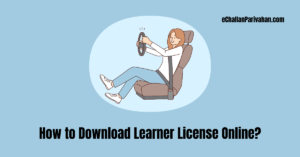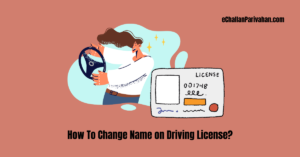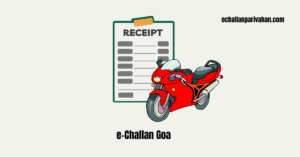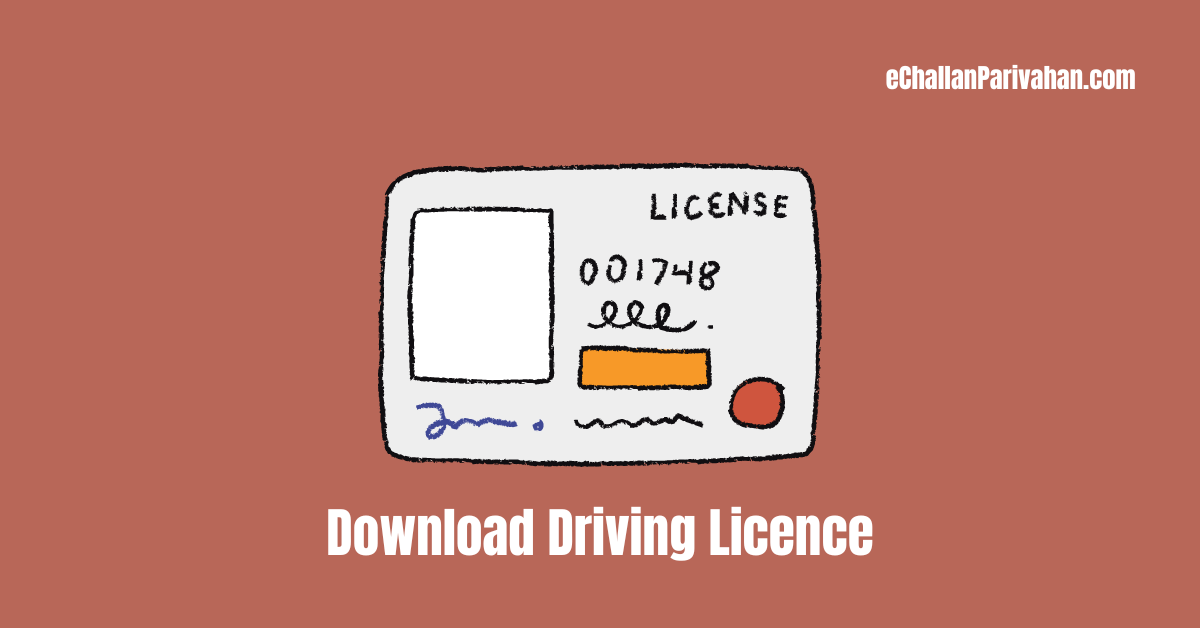 Steps to Download Driving License Online through the Parivahan Sewa Portal parivahan.gov.in are provided below in detail.
Steps to Download Driving License Online through the Parivahan Sewa Portal parivahan.gov.in are provided below in detail.
Having a valid driving license is mandatory for driving any motor vehicle on public roads in India. However, we often misplace important documents like driving licenses. In such cases, it is essential to know how to download a driving license online.
The good news is that the Ministry of Road Transport and Highways has digitized driving licenses. You can now download a soft copy of your driving license from the government website.
Prerequisites for Downloading Driving License Online
- Valid driving license number
- Date of birth as per driving license records
- Access to a computer/smartphone and internet connection
Steps to Download Driving License Online through Parivahan Sewa Portal
Follow this step-by-step guide to download your driving license online:
Step 1. Visit Parivahan Sewa website
Go to https://parivahan.gov.in/parivahan/. This is the official website of the Ministry of Road Transport and Highways, Government of India.
Step 2. Click on ‘Driving License Related Services’
Once on the website, locate and click on the “Online Services” option at the top of the page. Next, scroll down and click on the third option, “Driving License Related Services.”
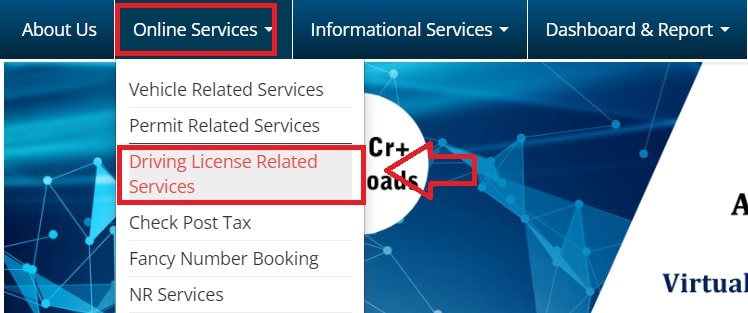
Step 3. Select your state
You will be prompted to select your state from a drop-down menu. Choose the state where your driving license was issued.
For example, if you are from Maharashtra, choose ‘Maharashtra’ from the dropdown list.
Step 4: Access the Search Application
After selecting your state, click on the “Others” option in the menu bar. Then, click on the first option, “Search Related Applications.”
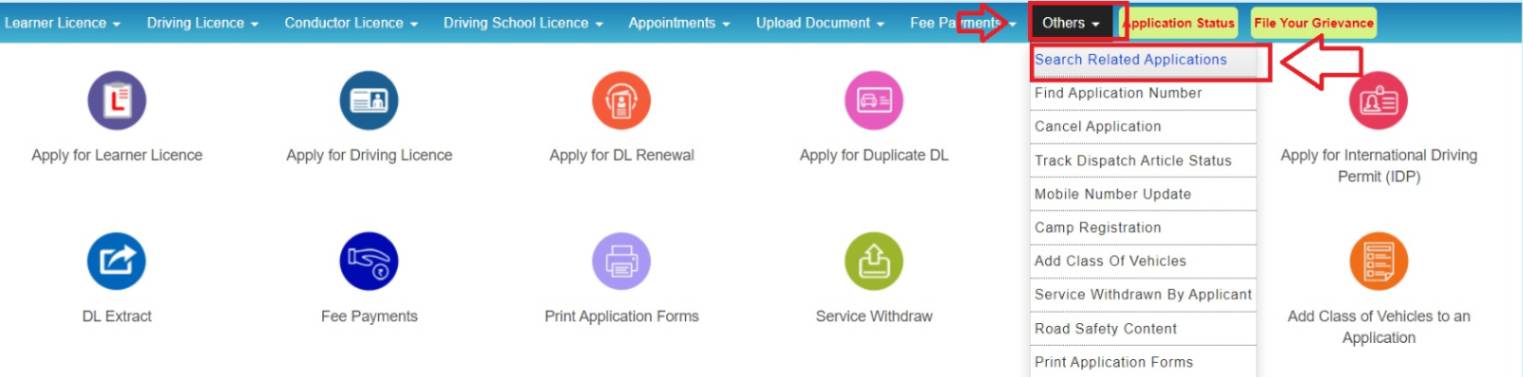
A search box will appear, asking you to enter your Search Criteria. You’ll have four options to choose from:
- Application Number
- LL Number (Learner’s License Number)
- DL Number (Driving License Number)
- CL Number
Select the option for which you have the corresponding number available. For example, if you have your driving license number, choose the “DL Number” option.
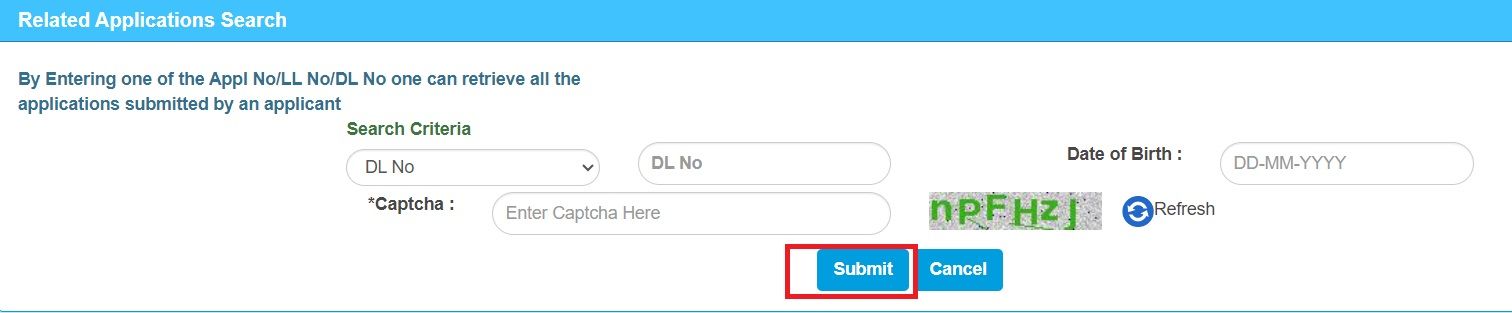
Step 6: Fill in the Required Details
After selecting the search criteria, enter the corresponding number (e.g., your driving license number) in the provided field. Additionally, you’ll need to enter your date of birth and complete the captcha verification.
Step 7: Submit and View Your License Details
Click on the “Submit” button. Your driving license details, including your name, father’s name, date of birth, address, and license validity period, will be displayed on the screen.
Step 8: Download Your Driving License
On the screen displaying your license details, you’ll see a link with your driving license number. Click on this link to download your driving license in PDF format.
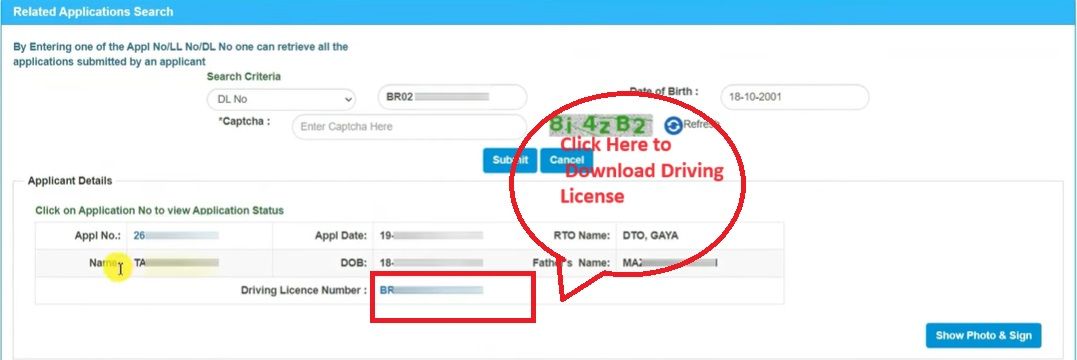
Step 9: Print or Save the PDF
Once downloaded, you can choose to print the PDF or save it on your device for future reference or use as a temporary proof of your driving license.
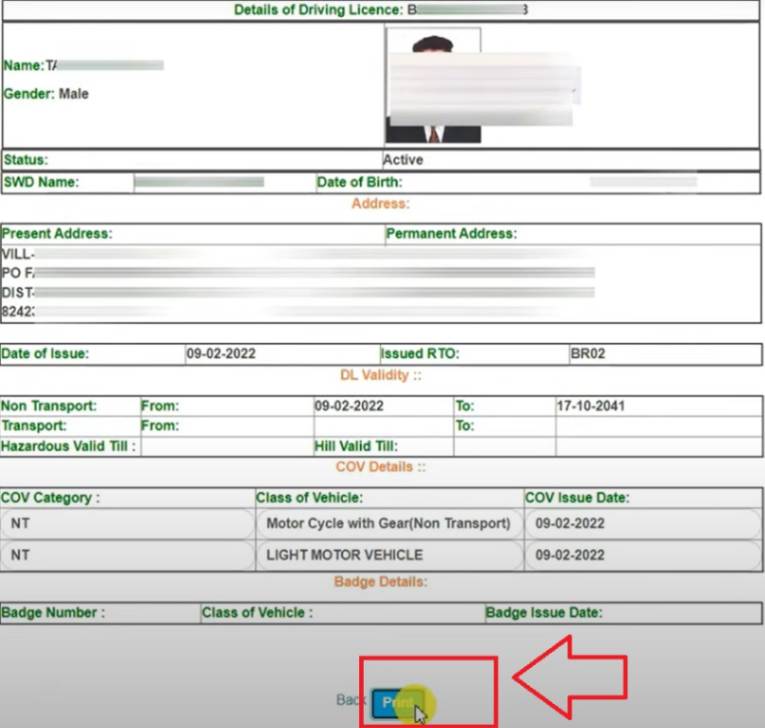
Also Read:
How to Download a Soft Copy of Your Driving License Online?
Obtaining a digital copy of your driving license is a convenient option, and you can do so through two different methods: the Parivahan website or DigiLocker.
Follow the steps provided below to download a soft copy of your driving license:
- Visit the official Parivahan portal at parivahan.gov.in.
- Navigate to the “Online Services” section and select “Driving Licence Related Services.”
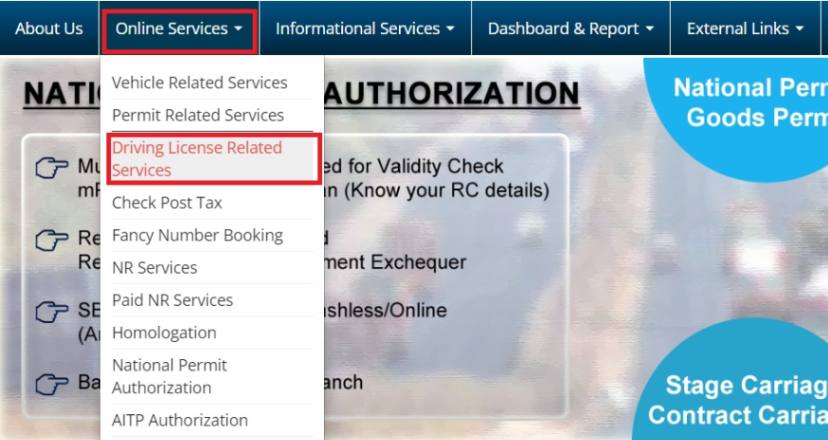
- You’ll be prompted to choose your state from a list.
- Under the “Driving Licence” category, click on the option to “Print Driving Licence.”
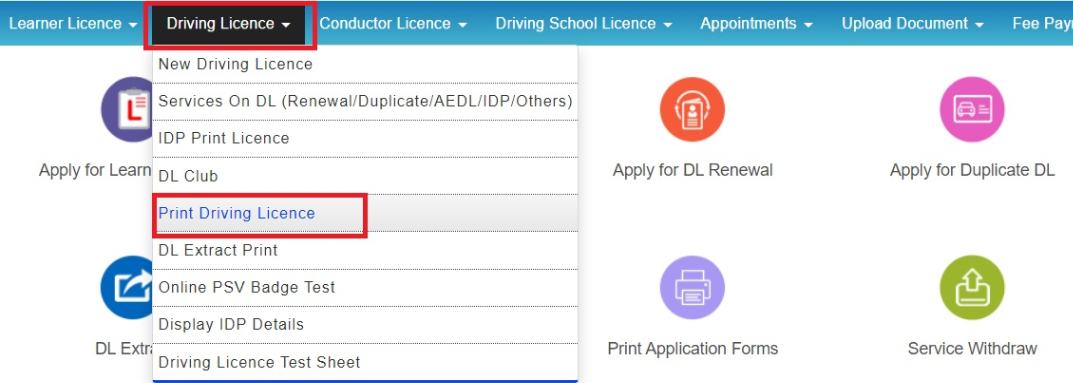
- Enter your date of birth, application number, and the captcha code displayed.
- Submit the required information.

- Your driving license will be displayed on the screen, allowing you to save it as a PDF or print a physical copy.
How to Download a Soft Copy of Your Driving License through DigiLocker?
To download a soft copy of your driving license through digilocker, follow the steps provided below:
- Access the DigiLocker website at digilocker.gov.in.
- Log in to your account using your Aadhaar number, username, or mobile number.
- An One-Time Password (OTP) will be sent to your registered mobile number. Enter the OTP to proceed.
- Provide the 6-digit security PIN for your account.
- Click the “Submit” button.
- From the “Issued Documents” menu, select the “Driving Licence” option.
- Enter your driving license number.
- You can now download your driving license in PDF format.
Eligibility Criteria for Driving License in India
To obtain a driving license, age plays an important role in determining eligibility. The age criteria are as follows:
- Learner’s License for Non-Geared Motorcycles: Individuals below the age of 18 can obtain a learner’s license, granting them the privilege of operating non-geared motorcycles. However, this is subject to acquiring written consent from their legal guardian.
- Non-Commercial Vehicle License: Upon reaching the age of 18, applicants become eligible to apply for a driving license that permits the operation of non-commercial motor vehicles, such as personal cars or light-duty vehicles.
- Commercial Vehicle License: For those aspiring to operate commercial transport vehicles, such as buses or heavy-duty trucks, the age requirement is set at 20 years or above. Applicants who have attained this age can apply for a license authorizing the operation of such commercial vehicles.
Important Points
- The driving license downloaded from Parivahan Sewa is valid and approved by the Government of India. You can use it like a physical DL.
- If your license is expired, you need to renew it before you can download the updated digital version.
- If your DL details are incorrect, contact your RTO for modifications before downloading it from Parivahan website.
- You can also download your DL using other platforms like Digilocker, mParivahan, etc.
- For learning license holders, use your application number instead of the driving license number for downloading it online.
- If you have lost your license, apply for a duplicate DL at your RTO. You can then download it online using the procedures mentioned above.
Conclusion
Downloading your driving license digitally is a simple and hassle-free process if you follow the step-by-step guide provided here. Make sure to enter the correct license number and DOB for successful verification.
This online system eliminates the need to carry paper licenses and ensures easy access for citizens. Keep your digital DL safely stored for whenever you need it!