In recent years, the Indian government has made significant strides in digitizing various services, including the process of obtaining a driver’s license.
The Ministry of Road Transport and Highways has streamlined the application procedure, allowing citizens to apply for both learner’s licenses and permanent driving licenses online through the Parivahan Sewa website (parivahan.gov.in).
Eligibility Criteria and Prerequisites to Apply for Driving License
If you don’t yet have a driving license and are looking to obtain one, it’s important to understand the eligibility criteria based on your age and the type of vehicle you wish to drive.
- Learner’s License for Non-Geared Motorcycles: If you’re below the age of 18, you can apply for a learner’s license that allows you to operate non-geared motorcycles, provided you have written consent from a legal guardian.
- Non-Commercial Vehicle License: Once you turn 18, you become eligible to apply for a driving license that permits you to drive non-commercial motor vehicles, such as personal cars or light-duty vehicles.
- Commercial Vehicle License: To operate commercial transport vehicles like buses or heavy-duty trucks, you must be at least 20 years old.
In addition to the age requirement, applicants must possess a valid learner’s license if they are applying for a permanent driving license. The learner’s license remains valid for a period of 6 months, during which you are expected to gain practical driving experience and prepare for the final driving test.
Documents Required to Apply Online For Driving License
For the application process of Driving License online, it is advisable to keep scanned copies of the following documents readily available:
- Proof of Identity: Acceptable documents include Aadhaar Card, PAN Card, Voter ID, or Passport.
- Proof of Age: You can use your birth certificate, 10th-grade pass certificate, or Aadhaar Card to establish your age.
- Proof of Address: Documents such as Aadhaar Card, Passport, Ration Card, or utility bills (electricity, phone, etc.) can serve as proof of address.
- Recent passport-size photographs: Make sure to have clear and properly sized digital copies of your recent passport-size photographs.
- Scanned signature: A clear and readable scanned copy of your signature is required.
- Learner’s License: If you are applying for a permanent driving license, you must provide a copy of your valid learner’s license.
Apply Online for Learner Driving License and Permanent Driving License
The online application process for obtaining a driver’s license in India involves two main stages: applying for a learner’s license and subsequently applying for a permanent driving license.
Stage 1: Applying for a Learner’s Driving License Online
- Visit the official Parivahan Sewa website (parivahan.gov.in) and navigate to the “Drivers/Learners License” section.
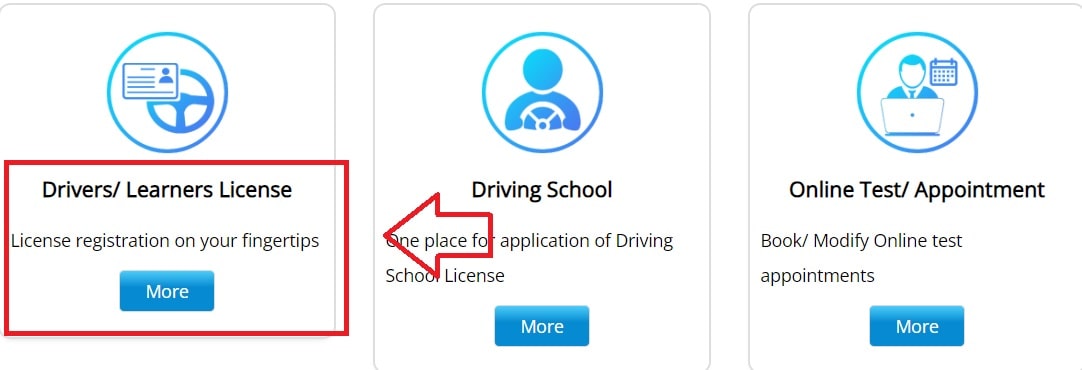
- Select your state from the provided drop-down menu, which will redirect you to your state’s Transport Department website.
- Click on the “Apply for Learner’s License” option.

- Read the instructions carefully and click on “Continue.”
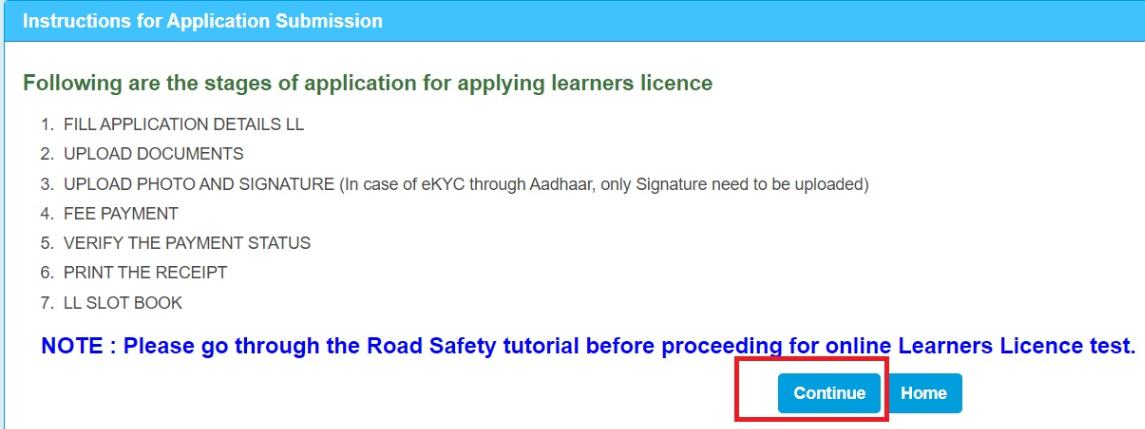
- On the Application for Learner’s License (LL) page, select the appropriate category (General/OCI/Foreign/Diplomats/Refugee/Ex-serviceman, etc.) based on your status.
- Choose one of the three options: “Applicant does not hold any Driving/Learner license issued in India,” “Applicant holds Driving License,” or “Applicant holds Learner License.”
- Click on the “Submit” button to proceed.
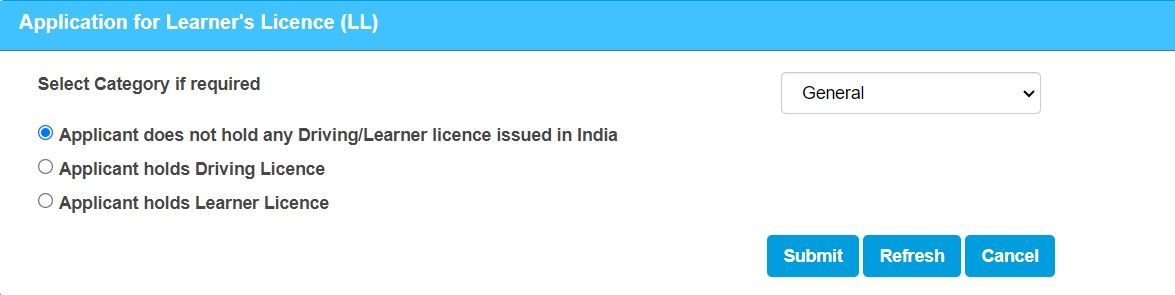
- On the authentication page, you will be presented with two options: “Submit via Aadhaar Authentication” and “Submit without Aadhaar Authentication.” If you choose to use Aadhaar authentication, you can take the Learner’s License (LL) Test from home or any preferred location without visiting the RTO office. The password for the online LL Test will be sent via SMS to the mobile number linked with your Aadhaar. Successful applicants can then download their Learner’s License directly. If you choose to proceed without Aadhaar authentication, you will need to visit the RTO office in person for document verification and the LL Test.
- After selecting your preferred option, click on the “Submit” button.
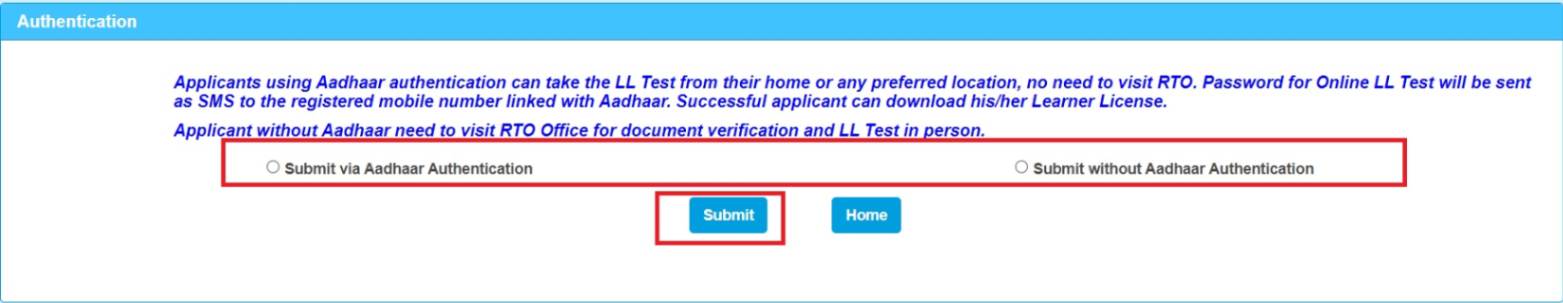
- Enter your mobile number and click on the “Generate OTP” option. Input the received OTP in the designated field and click on “Authenticate with Sarathi.“
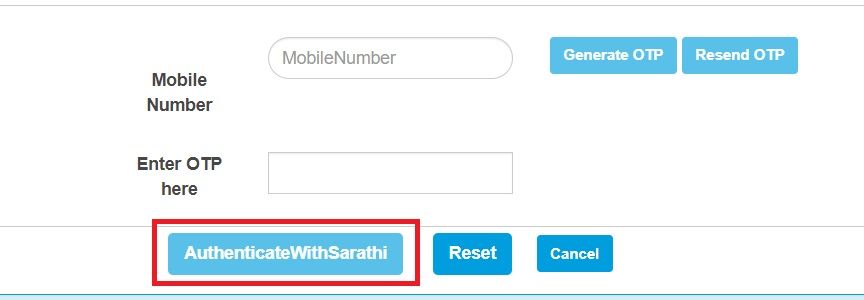
- Fill in the learner’s license application form with your personal information, address details, and selected class of vehicles.
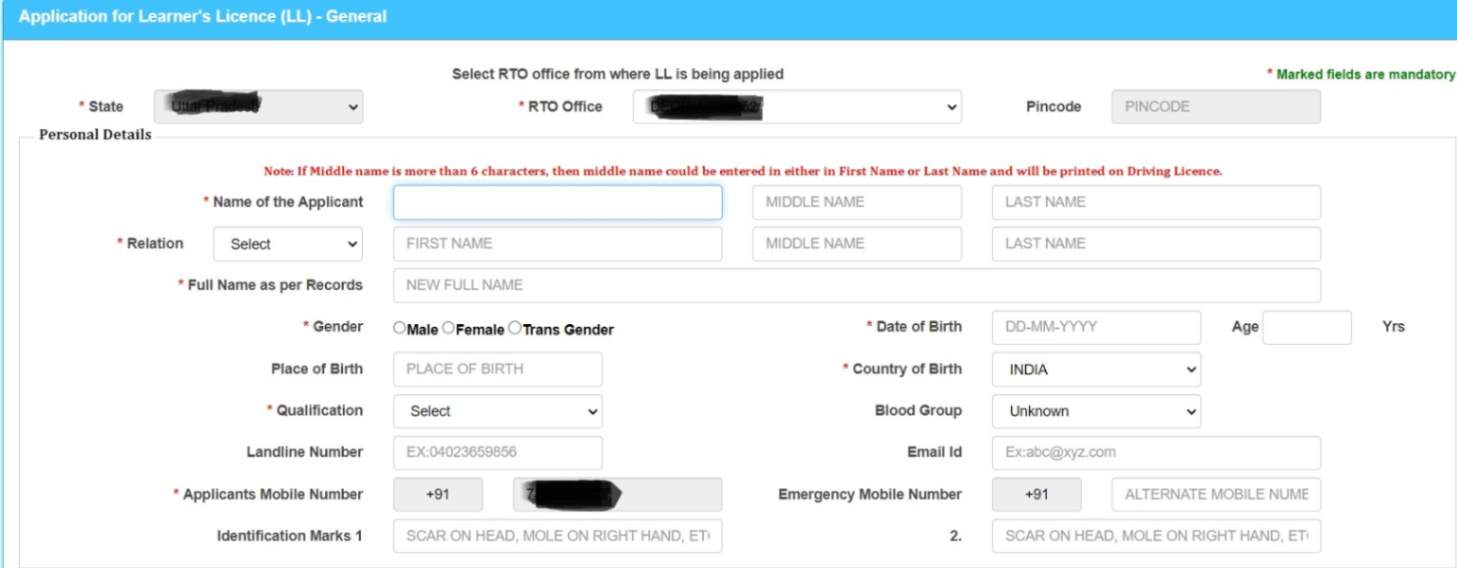
- Tick the declaration forms if applicable and read the questions in the Self Declaration (Form 1) carefully before answering them correctly.
- Click on the “Submit” button.
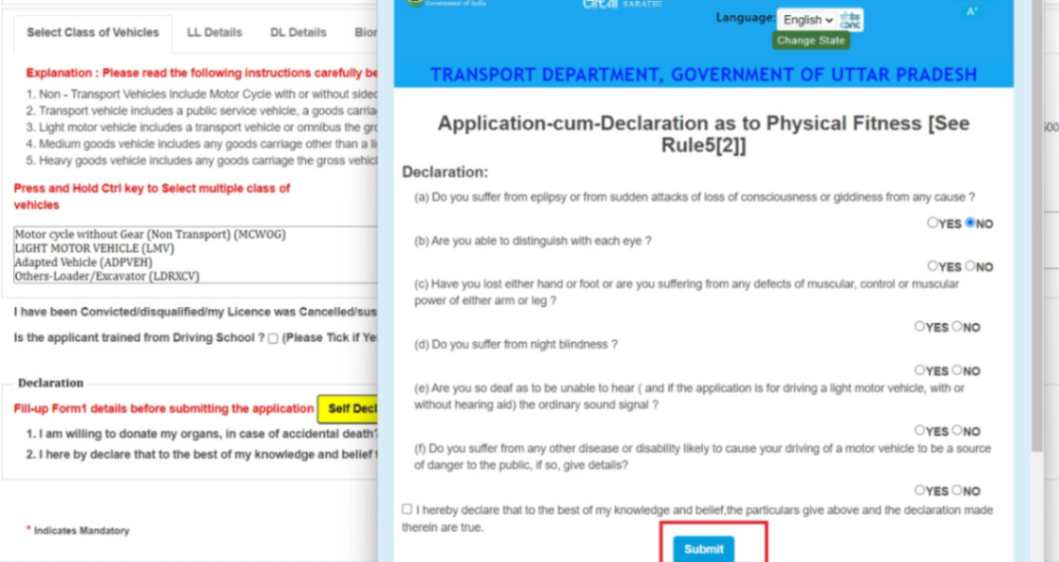
- Now, enter the displayed captcha code in the application form before submitting again.
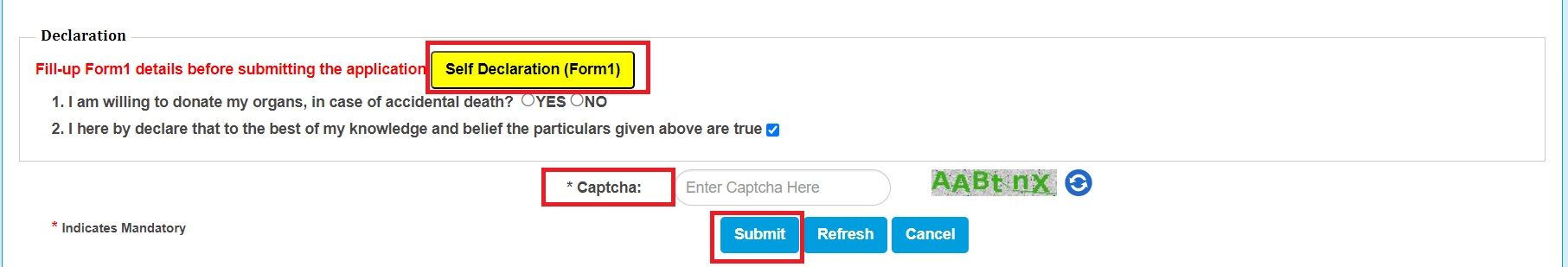
- A confirmation popup will appear on your screen. Click “OK” to proceed.
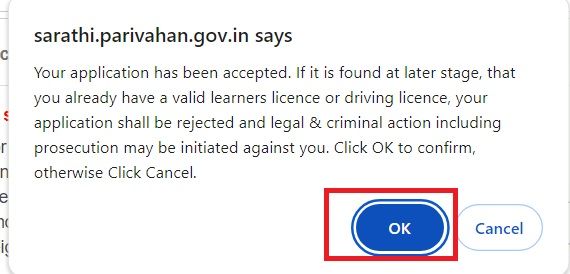
- Your Application Reference Slip will be displayed. Click on “Print Acknowledgement” to download the slip and then click on the “Next” button.
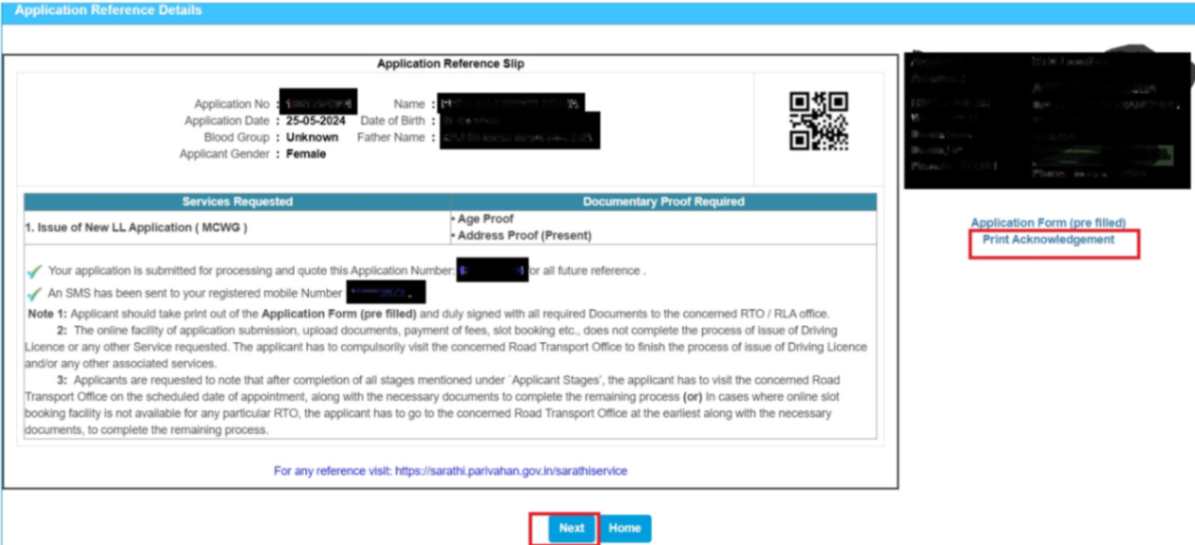
- On the Application Status page, your Application Number and Date of Birth should be automatically filled in. If not, enter them manually along with the Captcha Code and click on “Submit.“
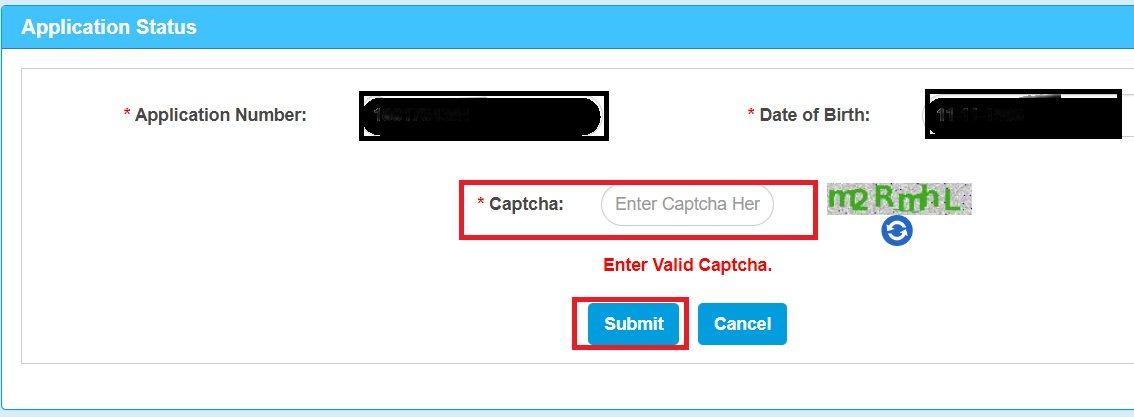
- Your application status will be displayed on the screen. Scroll down to the “Stage(s) to be Completed” section and upload all the necessary documents, photographs, and signature.
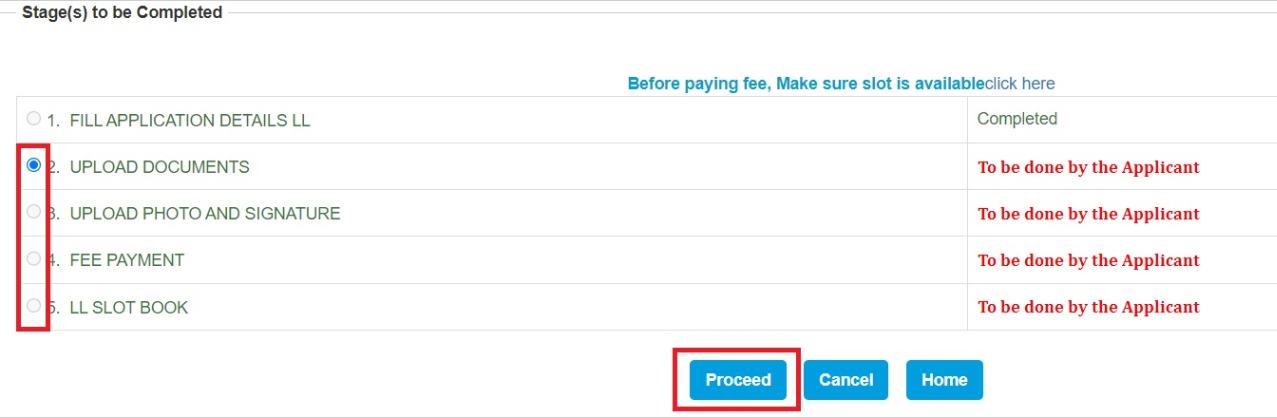
- Make the payment for the learner’s license fee using a convenient online method (debit card, credit card, UPI, or net banking).
- If you opted for Aadhaar authentication, you can take the online LL Test from your preferred location. The password will be sent to your Aadhaar-linked mobile number via SMS. Upon successful completion, you can download your Learner’s License. If you chose to proceed without Aadhaar, visit the RTO office in person for document verification and the LL Test.
- After submitting the application, you will be allotted a slot for the online test, which will include questions based on traffic rules and regulations. Pass the test to get your learner’s license application approved.
Stage 2: Applying for a Permanent Driving License
Before your learner’s license expires, you must apply for a permanent driving license. The process is similar to applying for a learner’s license, but you may need to visit the RTO for a final driving test.
- 1. Access the Parivahan Sewa website (parivahan.gov.in) and click on “Driving License Related Services” under the “Online Services” section on the homepage.
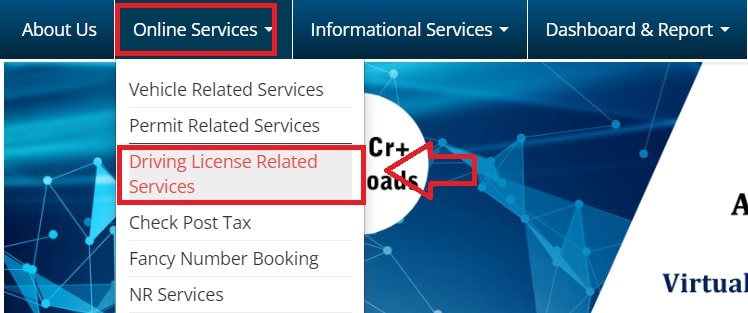
- In the “Driving License” section, click on “Apply for Driving License.”

- Read the instructions on the page and click on “Continue.”
- Provide the required details accurately, including your Learner’s License number (enter it as shown in the example if it contains a space, e.g., “RJ14 /0001234/2017”) and your Date of Birth.
- Enter the displayed Captcha Code carefully to verify that you are not an automated system and click on the “OK” button to proceed.
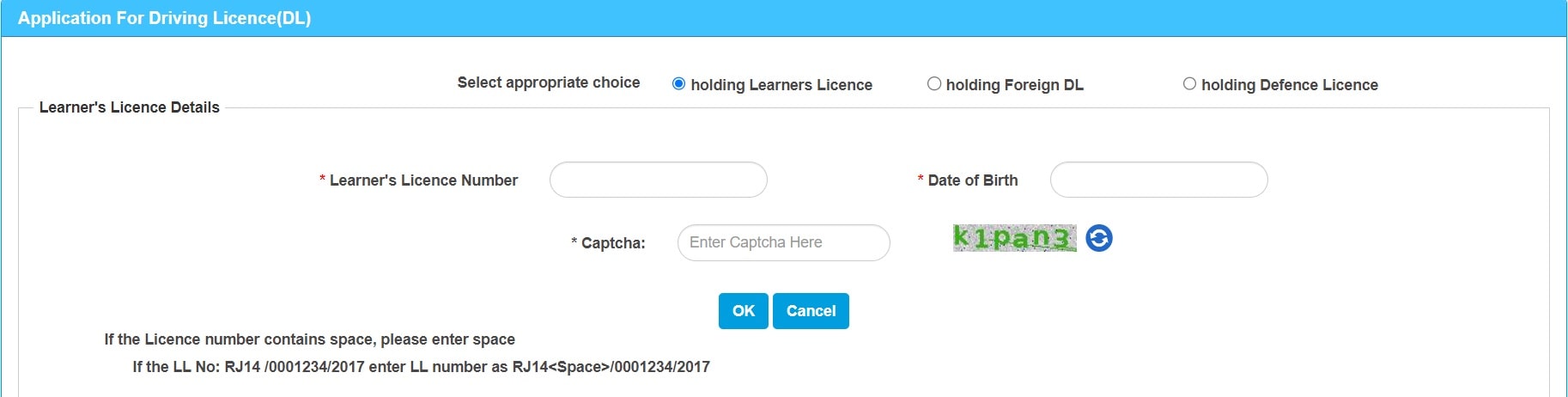
- Your RTO office will be confirmed based on the address in your Aadhaar. Verify that the displayed RTO office is correct and click “OK.”
- Fill in the online driving license application form with your personal details, address information, selected vehicle types, and driving training details. Upload a medical certificate and parent/guardian consent if you are below 18 years of age. Click on “Submit” once all details are filled.
- Upload scanned copies of the required documents, such as proof of age, proof of identity, proof of address, a recent passport-size photo, and your signature. Ensure that the documents are in PDF, JPEG, or PNG format and within the specified size limit. Click on “Submit” once all documents are uploaded.
- The applicable application fee will be displayed. Select your preferred payment mode (SBI, UPI, Card, or Wallet) and enter the necessary bank details, UPI pin, card details, or wallet information to complete the payment. Download the payment receipt for your records.
- Log in to your account again and look for the “Book Test Slot at RTO” option under the “Application Status” section. Select your preferred RTO office, test type (4 Wheeler/2 Wheeler), and time slot. Complete the slot booking and take a printout of the confirmation receipt.
- On the scheduled test date, log in to your account and click on “Start Test.” Answer all the multiple-choice questions based on traffic rules. It is advisable to attempt mock tests for practice before the final test. A score of 80% or higher is typically required to pass the test.
- Once you pass the test, the RTO will verify your documents and approve your application for the driving license. You will receive an SMS or email notification upon approval. Log in to your account and download the e-license available under the “My Applications” section. You can print the license or save it digitally on your phone for convenience.
Download Driving License Online
Before we understand how to download driving license, let’s talk about why having a digital version of your driver’s license is a good idea.
First, it works just like your regular driver’s license for proving who you are. If you ever lose your actual license, the digital one can really help you out.
Also, keeping a digital copy on your phone is way easier than always carrying around your physical license.
Prerequisites for Downloading Your Digital Driving License
Before you begin the process of downloading your digital driving license, there are a few things you’ll need to have ready:
- Your valid driving license number
- Your date of birth as it appears on your driving license records
It’s important to note that if your driving license has expired, you’ll need to renew it before you can download the updated digital version. Additionally, if any of the details on your driving license are incorrect, you’ll need to contact your Regional Transport Office (RTO) to have them corrected before proceeding with the download.
Download Your Driving License Online
To download your driving license online, follow the steps provided below:
Step 1: Visit the Parivahan Sewa Website
- Begin by navigating to the official Parivahan Sewa website at https://parivahan.gov.in/parivahan/.
Step 2: Access the “Driving License Related Services” Section
- Once you’re on the Parivahan Sewa homepage, locate the “Online Services” tab at the top of the page and click on it.
- From the dropdown menu that appears, select the “Driving License Related Services” option, which should be the third item on the list.
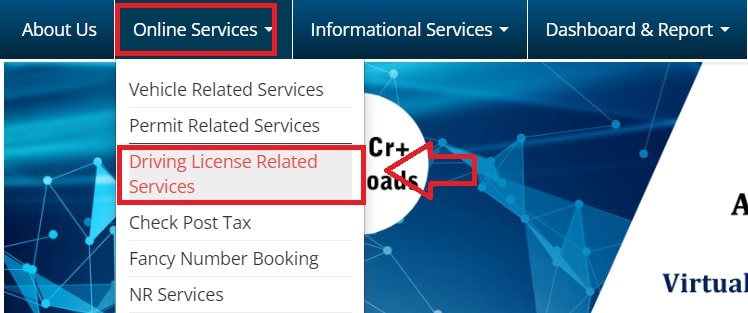
Step 3: Choose Your State
- After clicking on “Driving License Related Services,” you’ll be directed to a page where you’ll need to select your state from a dropdown menu. Choose the state where your driving license was issued. For example, if your license was issued in Maharashtra, select “Maharashtra” from the list.
Step 4: Navigate to the “Search Application” Section
- Having selected your state, you’ll now see a menu bar with various options. Click on the “Others” tab, and then choose the first option, “Search Related Applications.”
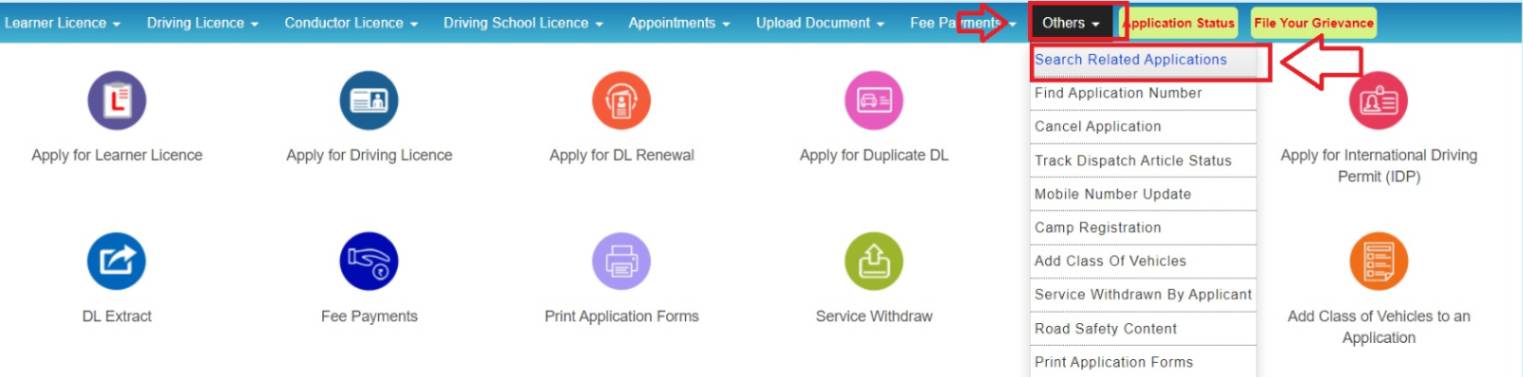
Step 5: Select Your Search Criteria and Enter the Required Details
- On the next page, you’ll find a search box where you can enter your search criteria. You’ll have four options to choose from:
- Application Number
- LL Number (Learner’s License Number)
- DL Number (Driving License Number)
- CL Number
- Choose the option that corresponds to the information you have readily available.
- For most people, this will be the “DL Number” option, which requires your driving license number.
- After selecting your search criteria, enter the corresponding number in the provided field.
- You’ll also need to input your date of birth and complete the captcha verification to proceed.
- Then click on the “Submit” button.
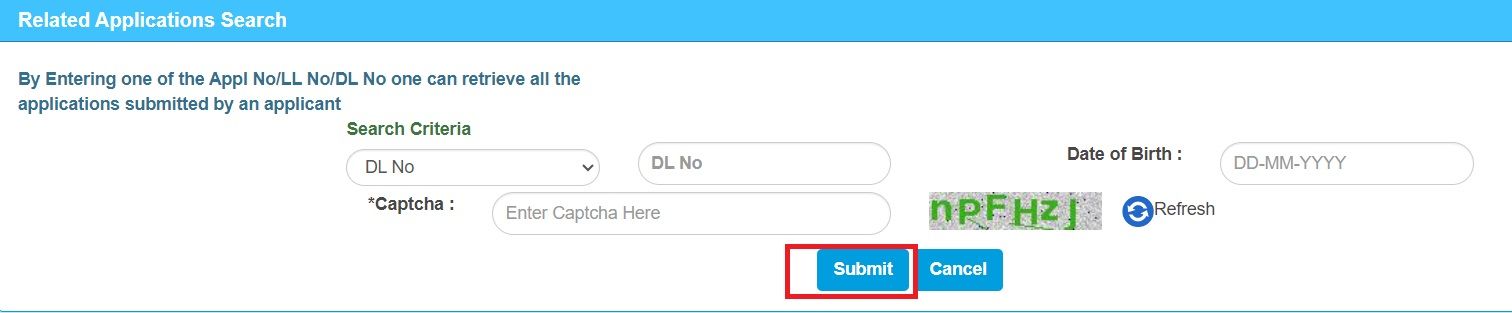
Step 6: Submit Your Information and View Your License Details
- Once you’ve entered all the required information, click the “Submit” button.
- If everything was entered correctly, you’ll be taken to a page displaying your driving license details.
- This will include your name, father’s name, date of birth, address, and the validity period of your license.
Step 7: Download Your Digital Driving License
- On the page displaying your license details, you’ll see a link with your driving license number.
- Click on this link to download your digital driving license in PDF format.
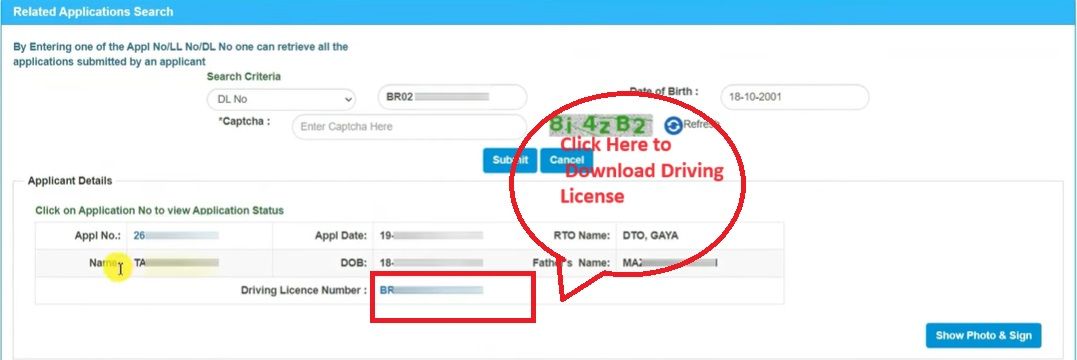
Step 8: Print or Save Your Digital Driving License
- After downloading your digital driving license, you have the option to either print a physical copy or simply save the PDF file on your device. If you choose to save it digitally, make sure to keep it in a safe and easily accessible location, such as your smartphone’s wallet app or a dedicated folder on your computer.
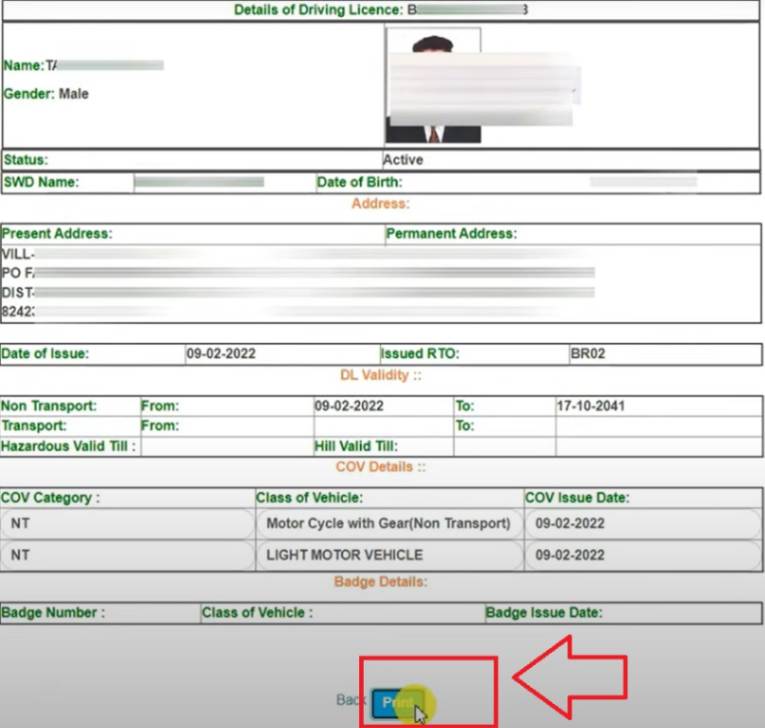
Alternative Methods for Downloading Your Digital Driving License Online
While the Parivahan Sewa portal is the primary method for downloading your digital driving license, there are a couple of alternative options available as well.
Alternate Method 1: Download Your Driving License Through Parivahan Portal
Follow the steps provided below to download a soft copy of your driving license:
- First, visit the official Parivahan portal at parivahan.gov.in.
- On the mainpage, navigate to the “Online Services” section and select “Driving Licence Related Services.”
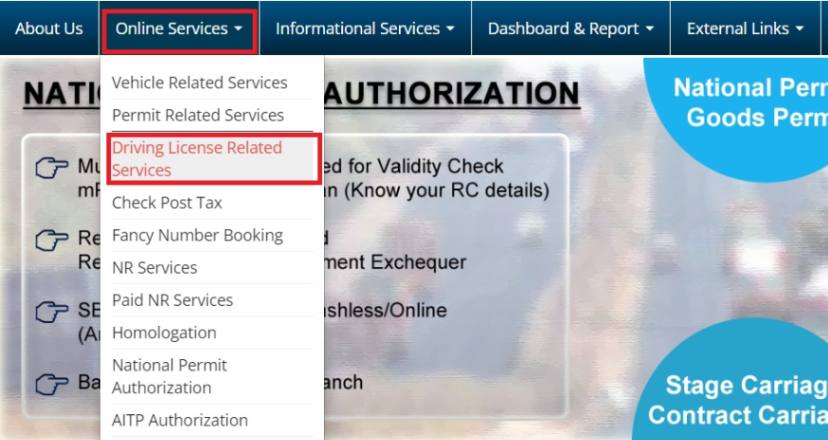
- It will redirect you to a new page. Here, select your state. It will lead you to the official website of state transport department.
- Now, under the “Driving Licence” category, click on the option to “Print Driving Licence.”
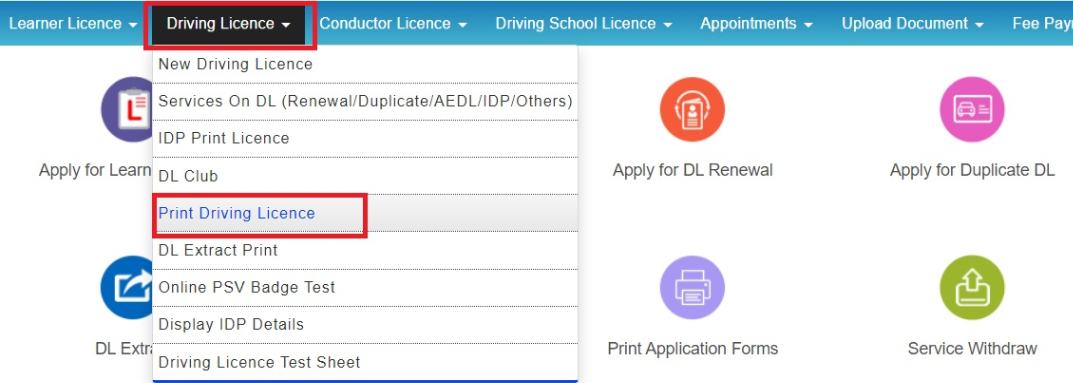
- Enter your date of birth, application number, and the captcha code displayed.
- Submit the required information.

- Your driving license will be displayed on the screen, allowing you to save it as a PDF or print a physical copy.
Alternate Method 2: Download Driving License Through DigiLocker
DigiLocker is a digital locker service provided by the Indian government that allows citizens to securely store and access important documents, including driving licenses, in digital format.
To download your digital driving license through DigiLocker, follow these steps:
- Visit the official DigiLocker website at digilocker.gov.in and log in using your Aadhaar number, mobile number, or username.
- Upon logging in, you’ll need to enter a 6-digit security PIN and an OTP (One-Time Password) sent to your registered mobile number.
- Once you’ve successfully logged in, navigate to the “Issued Documents” section and select the “Driving Licence” option.
- Enter your driving license number, and you’ll be able to download your digital driving license in PDF format.
Alternate Method 3: Download Driving License Through mParivahan App
The mParivahan app is the official mobile application of the Ministry of Road Transport and Highways. It allows users to access various driving license-related services, including downloading a digital copy of their license. To use the mParivahan app, simply download it from the Google Play Store (for Android devices) or the Apple App Store (for iOS devices), and follow the in-app instructions to download your digital driving license.
Important Points to Keep in Mind While Downloading the Driving License Online
- The digital driving license downloaded from the Parivahan Sewa portal is considered an official document, approved by the Government of India, and can be used just like your physical driving license.
- If your driving license details are incorrect, make sure to have them updated by contacting your RTO before downloading the digital version.
- For those who hold a learner’s license, use your application number instead of a driving license number when downloading the digital version.
- In case you’ve lost your driving license, you’ll need to apply for a duplicate at your RTO before you can download the digital copy using the methods outlined above.

