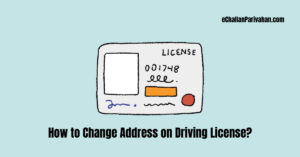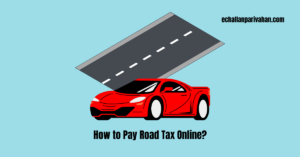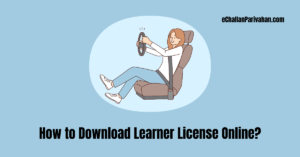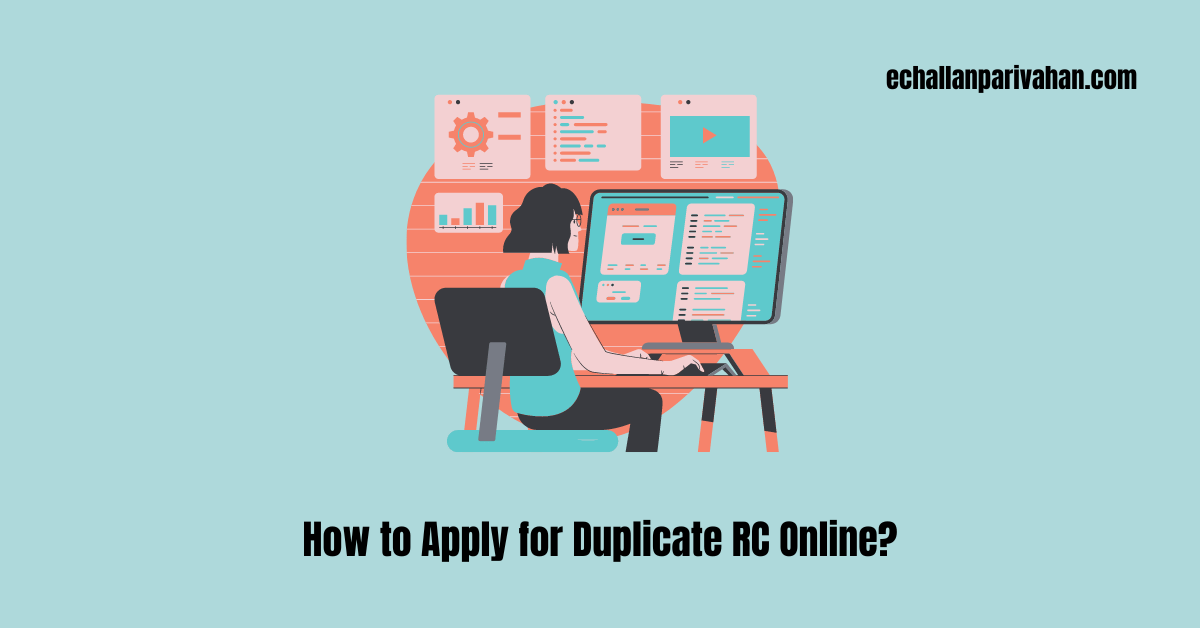 How to Apply for Duplicate RC Online Through Parivahan Portal? How to Track Registration Certificate (RC) Status Online?
How to Apply for Duplicate RC Online Through Parivahan Portal? How to Track Registration Certificate (RC) Status Online?
If you have lost your vehicle’s registration certificate (RC) or it has become old and tattered, you can now apply for a duplicate online conveniently from home.
The online process is simple, hassle-free and in most states, you don’t even need to visit the Regional Transport Office (RTO) in person.
How to Apply for Duplicate RC Online?
Steps to apply for the Duplicate registration certificate (RC) online is provided below:
Visit the Parivahan Portal
The first step is to visit the Parivahan website (parivahan.gov.in) which is a national online platform for vehicle-related services launched by the Ministry of Road Transport and Highways.
On the Parivahan homepage, scroll down to the bottom and click on the “Vehicle Registration” option. This will take you to a new page where you need to select your state from the drop-down list.
Accessing State Portal
Once you select your state, you’ll be redirected to your state’s vehicle registration portal. Here, look for the option that says “Vehicle Registration” or something similar and click on it.
You’ll then be prompted to enter your vehicle’s registration number in capital letters. Double check that you are entering the correct number and then click “Proceed”.
Updating Mobile Number
For the duplicate RC application process, you first need to update your mobile number registered with the vehicle. Click on “Additional Services” and then select “Update Mobile Number”.
You’ll need to enter details like the vehicle’s registration number, chassis number, engine number, and registration date. If you have the old RC, fetch the details from there or from the DigiLocker app.
Enter the new mobile number you want to register and click “Generate OTP”. An OTP will be sent to verify the new number. Enter the OTP and confirm to update the mobile number.
Applying for Duplicate RC
Now go back to the home page or dashboard of your state’s vehicle portal. Look for options like “Apply for Services” or something similar. Click on “Apply for Duplicate RC”.
You’ll be asked to enter the last few digits of your vehicle’s registration number to fetch the vehicle details. Verify the details and generate an OTP for authentication.
On the next page, you’ll be asked the reason for applying for a duplicate RC. Select the appropriate reason like “RC lost/damaged” or “Want plastic RC card” etc.
Fees and Payment
The fee for a duplicate RC is typically Rs 150 for a two-wheeler and Rs 300 for a four-wheeler, though it may vary slightly across states. You’ll be shown the exact fee applicable.
Click “Save as Draft” and note down the application number generated. Then proceed to make the fee payment, which can be done online via net banking, debit card, credit card etc.
Uploading Documents
After the payment is successful, you’ll be able to download Form 26 which is the application for a duplicate RC. Download, print, fill in any other details and sign the form.
Go back to the website and look for the “Upload Documents” option. Here you need to upload your signed Form 26 and your photograph by browsing and selecting the files.
Submit Application
Once the required documents are uploaded successfully, click on “Final Submit” to complete the application process. Your application for a duplicate RC will be registered and processed.
Delivery of Duplicate RC
In most states today, you don’t need to visit the RTO. The duplicate RC will be printed and delivered to your address via post or courier within 15-20 days typically.
Some states do require a final RTO visit for vehicle inspection and RC collection. In such cases, you’ll be intimated about the next steps and any additional documentation required after submitting the online application.
Also Read:
- Apply Online for Driving License in India
- Traffic Challan Online Payment
- How to Get Vehicle Related Services on Parivahan Portal?
Tracking RC Application Status Online
Whichever be the case, you can track the status of your application through the portal by entering the reference application number or vehicle details. This will show you a summary of where your application stands in the processing stages.
A Few Important Points
- Keep your vehicle’s existing RC details, chassis number, engine number etc. handy before starting the online process as you’ll need to enter these.
- Make sure you enter all details accurately, including your name as per the RC to avoid any issues later.
- If your RC is lost/stolen, you may need to furnish a copy of the police complaint in some states so keep that ready as well.
- The fees mentioned above are approximate and intended for personal vehicles only. The fees may be higher for commercial vehicles.
- Different states may have slightly varying application processes and portals, but the overall steps are quite similar across India now.
Conclusion
With the online system, getting a duplicate RC has become a simple process that can be done from the comfort of your home or office. Most of the heavy-lifting is taken care of by the digital platform.
Just ensure you follow all the steps carefully, keep the documentation ready, and you’ll have a brand new duplicate RC in your hands hassle-free in a couple of weeks’ time!
FAQs
Q1. How can I apply for a duplicate RC online?
A1. You can apply for a duplicate RC online through the Parivahan Portal (parivahan.gov.in). The process involves visiting the portal, selecting your state, updating your mobile number, filling out the application form, uploading required documents, and making the payment online.
Q2. What documents are required to apply for a duplicate RC online?
A2. You will typically need to upload a signed copy of Form 26 (application for duplicate RC) and a photograph. Some states may also require a copy of the police complaint if the RC is lost or stolen.
Q3. How much does it cost to get a duplicate RC?
A3. The approximate fee for a duplicate RC is Rs 150 for a two-wheeler and Rs 300 for a four-wheeler, though the exact amount may vary slightly across states.
Q4. How can I track the status of my duplicate RC application online?
A4. After submitting the application, you will receive a reference application number. You can track the status of your application by entering this number or your vehicle details on the state’s vehicle registration portal.
Q5. Do I need to visit the RTO for a duplicate RC after applying online?
A5. In most states, you don’t need to visit the RTO as the duplicate RC will be delivered to your address via post or courier. However, some states may require a final RTO visit for vehicle inspection and RC collection.
Q6. How long does it take to get a duplicate RC after applying online?
A6. The duplicate RC is typically delivered within 15-20 days after submitting the online application, provided all the details and documents are correct.
Q7. What should I do if I have lost my RC?
A7. If you have lost your RC, you can apply for a duplicate RC online by selecting the reason as “RC lost/damaged”. Some states may require a copy of the police complaint in such cases.
Q8. Can I apply for a plastic RC card online?
A8. Yes, you can apply for a plastic RC card online by selecting the appropriate reason while applying for a duplicate RC, such as “Want plastic RC card”.
Q9. Is the online process for a duplicate RC available in all states?
A9. The online process for applying for a duplicate RC is available in most states across India, though the exact portal and steps may vary slightly.
Q10. What details should I keep handy before starting the online application?
A10. You should keep your vehicle’s existing RC details, chassis number, engine number, registration date, and other relevant information handy before starting the online application process.