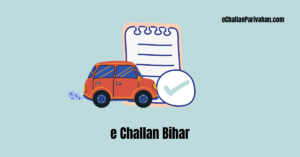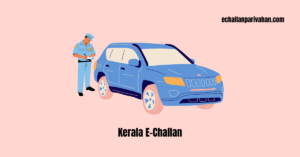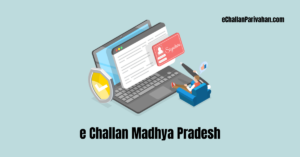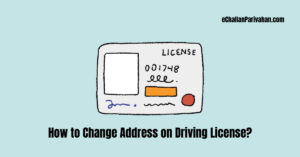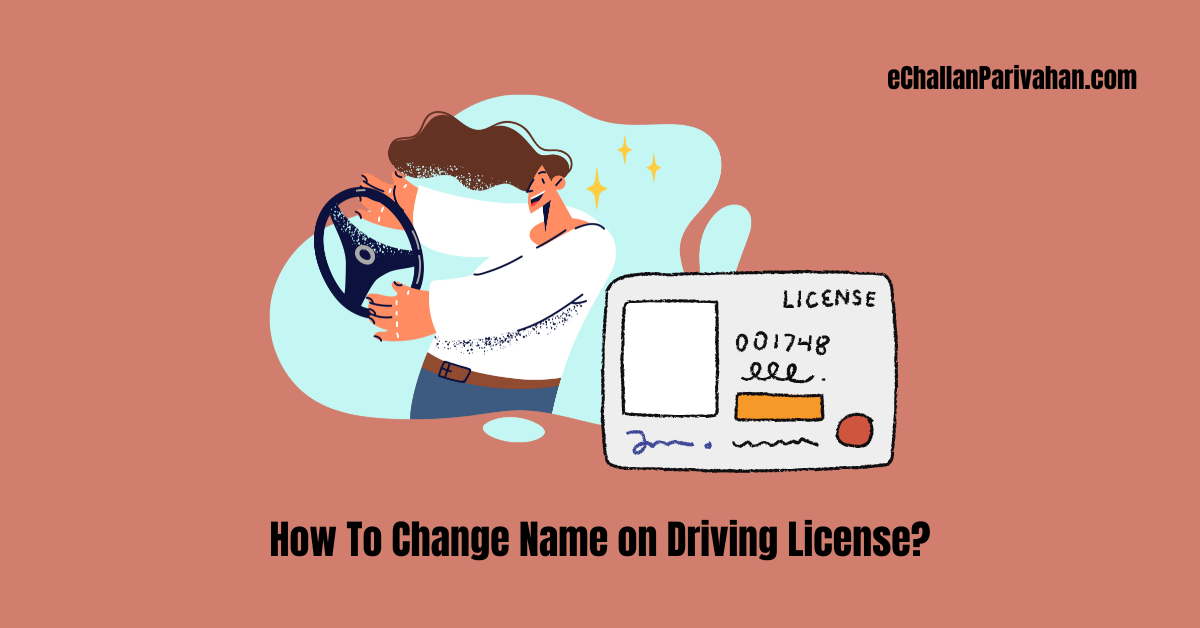 How to Change Your Name on Driving License: Online and Offline Process for Changing Name on Driving License
How to Change Your Name on Driving License: Online and Offline Process for Changing Name on Driving License
In today’s fast-paced world, our identities are intrinsically tied to various official documents, including our driving licenses.
However, life events such as marriage, divorce, or legal name changes may necessitate updating our names on these crucial documents.
Fortunately, the process of changing your name on your driving license in India is relatively straightforward, thanks to the convenience of online and offline methods.
Understanding the Importance of Accurate Information on Your Driving License
Your driving license serves as a vital document for identification and authorization to operate vehicles on Indian roads.
Ensuring that the information on your license, including your name, is accurate and up-to-date is crucial for several reasons:
Legal Compliance: Having your correct name on your driving license aligns with legal requirements and helps avoid potential issues during interactions with law enforcement or other official processes.
Identity Verification: Your driving license is often used as a primary form of identification, and having the correct name on it streamlines processes that require verifying your identity, such as opening bank accounts, applying for jobs, or accessing various services.
Avoiding Complications: Discrepancies between your name on your driving license and other official documents can lead to delays, confusion, or even legal complications in certain situations.
By promptly updating your name on your driving license, you can maintain consistency across your official documents and prevent potential complications in the future.
Online Process for Changing Name on Driving License
In the era of digitization, the Indian government has made it easier for citizens to access various services online, including updating their driving license information.
The Parivahan portal, a digital platform launched by the Ministry of Road Transport and Highways, offers a convenient way to change your name on your driving license without physically visiting the Regional Transport Office (RTO).
Here’s a step-by-step guide to the online process:
Step 1: Visit the Parivahan Portal
Navigate to the official Parivahan portal website (https://parivahan.gov.in/).
Step 2: Select “Online Services”
From the homepage, click on the “Online Services” option.
Step 3: Choose “Driving License Related Services”
Under the “Online Services” section, select “Driving License Related Services.”
Step 4: Select Your State
From the drop-down menu, choose the state where your driving license was issued.
Step 5: Navigate to the “Driving License” Section
Scroll down to the “Driving License” section and click on “Services on DL.”
Step 6: Proceed to the Next Page
On the new page, click the “Continue” button.
Step 7: Verify Your Details
You will be prompted to verify your name and other details. Once verified, select your state and RTO from the drop-down menus, and click “Proceed.”
Step 8: Confirm Your Registered Address
Review your registered address and click “Confirm” if the information is correct.
Step 9: Complete e-KYC Authentication
Enter your registered mobile number and click “Generate OTP.” Enter the One-Time Password (OTP) received on your mobile, and click “Authenticate with Sarathi.”
Step 10: Select “Change of Name in DL”
Choose the option “Change of Name in DL” and click “Proceed.”
Step 11: Update Your Personal Details
On the next page, you can view and make the necessary changes to your personal details, including your name. Once updated, click “Confirm.”
Step 12: Check the Declaration and Enter Captcha
Check the declaration box, enter the captcha code, and click “Proceed.”
Step 13: Review and Upload Documents
You will receive an acknowledgment form along with the service request details. Upload your photo, signature, and other required documents as specified.
Step 14: Complete Payment
Finally, proceed with the payment process to complete the application for changing your name on your driving license.
Offline Process for Changing Your Name on Driving License
If you prefer the traditional offline method or if your state does not offer online services for changing your name on your driving license, you can visit your nearest RTO office. Here’s the step-by-step process:
Step 1: Visit the RTO Where Your License Was Issued
Locate the RTO office where you originally obtained your driving license.
Step 2: Seek Approval from the Designated Officer
Approach the designated officer at the RTO and explain your need to update your name on your driving license. Obtain their approval to proceed with the process.
Step 3: Collect Necessary Information
Visit the Data Entry Department at the RTO and provide the required information and documents to initiate the name change process.
Step 4: Make the Fee Payment
Proceed to the fee collection counter and pay the prescribed fee for changing your name on your driving license. Retain the payment receipt for future reference.
Step 5: Provide Biometric Information
After completing the fee payment, the RTO officials will capture your photograph, signature, and fingerprint for the updated driving license.
Step 6: Receive Your Updated License
Once all the necessary steps are completed, you will receive your updated driving license with the corrected name via post at your registered address.
Also Read:
- Download Driving License Online
- How to Download Learner License Online?
- Learner License Test Online in India
- Pending E-Challan Blacklist
- Apply Online for Driving License in India
- Apply Online for Duplicate Driving License
- Traffic Challan Online Payment
Required Documents to Change Your Name on Driving License
To change your name on your driving license, you will need to submit specific documents as proof of your identity and the name change. The required documents may vary slightly based on your individual circumstances, but generally, you will need to provide the following:
- Birth Certificate
- Aadhaar Card
- Passport (optional)
- 10th or 12th Standard Certificate
- For Name Change:
- Aadhaar Card
- Passport Copy (if available)
- Gazette Notification
- Copy of an Advertisement in the Newspaper
- Affidavit Attested by a First-Class Judicial Magistrate or a Notary Public
For Female Applicants (in addition to the above documents)
- Marriage or Re-Marriage Certificate
- Divorce Decree
- Spouse’s Death Certificate (if applicable)
It’s important to have all the necessary documents readily available to ensure a smooth and efficient process when changing your name on your driving license.
Tracking the Status of Your Name Change Application Online
If you’ve initiated the process of changing your name on your driving license online, you can conveniently track the status of your application using the Parivahan portal. Here’s how:
Step 1: Visit the Parivahan Portal
Navigate to the official Parivahan portal website (https://sarathi.parivahan.gov.in/SarathiReport/DashBoardGr.do).
Step 2: Click on “Online Services”
From the homepage, click on the “Online Services” option.
Step 3: Select “Driving License Related Services”
Under the “Online Services” section, choose “Driving License Related Services.”
Step 4: Choose Your State
From the drop-down menu, select the state where you submitted your application.
Step 5: Enter Application Details
Provide your application number, date of birth, and the captcha code to view the status of your application.
By following these simple steps, you can stay updated on the progress of your name change application, ensuring a smooth and hassle-free experience.
Conclusion
Changing your name on your driving license is a crucial step in maintaining accurate and consistent identification documents. Whether you choose the online or offline method, the process is relatively straightforward and designed to accommodate various life events that may necessitate a name change.
By following the step-by-step guide outlined in this article, gathering the required documents, and adhering to the prescribed procedures, you can ensure a seamless experience in updating your driving license with your new name.
Remember, keeping your official documents up-to-date not only promotes legal compliance but also simplifies various processes that rely on accurate identification, ultimately saving you time and potential complications in the long run.