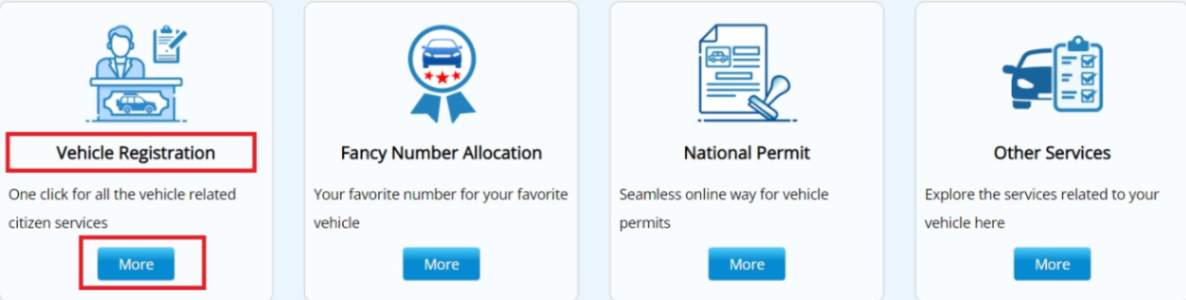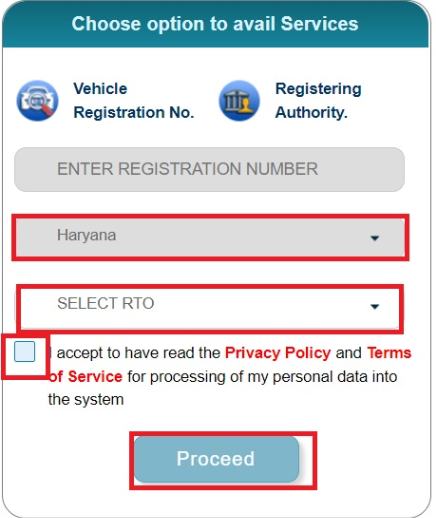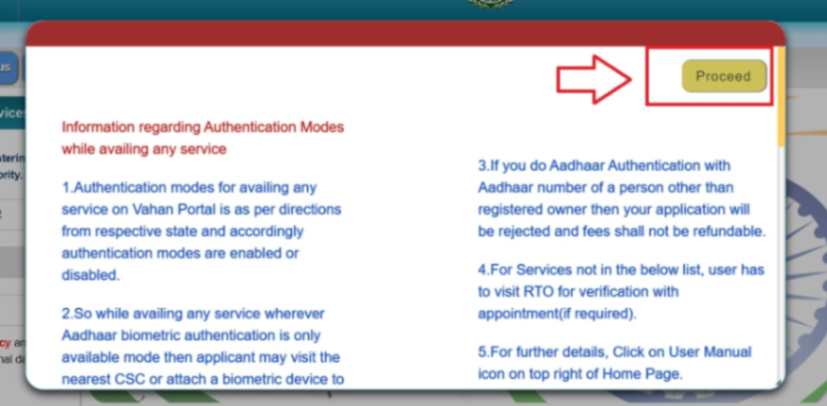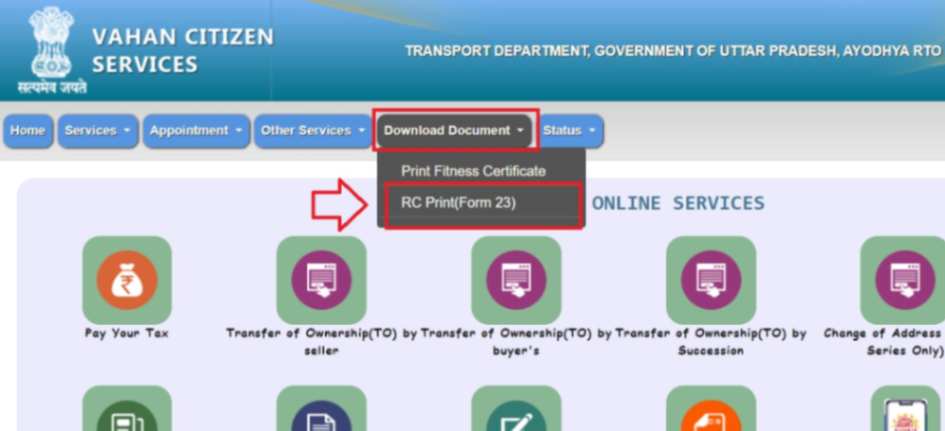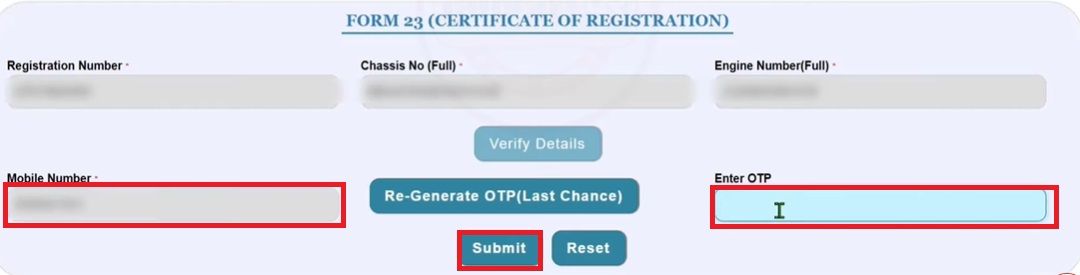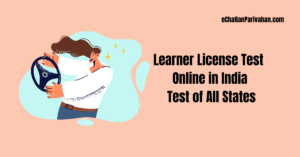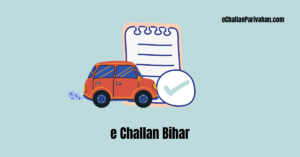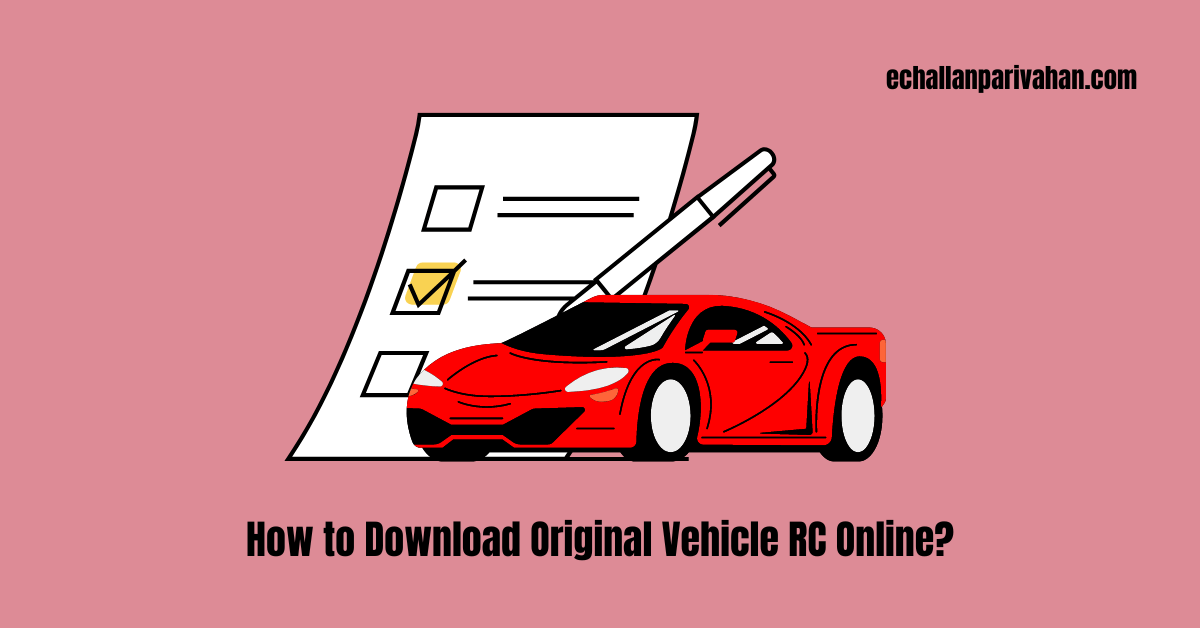 How to Download the Original Vehicle Registration Certificate (RC) Online – A Step-by-Step Guide is Provided here.
How to Download the Original Vehicle Registration Certificate (RC) Online – A Step-by-Step Guide is Provided here.
If you own a two-wheeler or a four-wheeler vehicle in India, you can now download the original Registration Certificate (RC) online without having to visit the Regional Transport Office (RTO).
The government has introduced an online portal called Parivahan (parivahan.gov.in) that allows vehicle owners to access various services, including downloading a duplicate RC from the comfort of their homes.
How to Download Original Vehicle RC Online?
Step by step process to download your vehicle Registration Certificate (RC) is provided below:
- Visit the official website of Parivahan Sewa pairvahan.gov.in.
- Scroll down and click on the option “Vehicle Registration“.
- Select your state from the drop-down menu. After selecting the state, you will be redirected to a new page.
- On this page, select your nearest RTO (Regional Transport Office) office from the list of codes.
- Accept the terms and conditions by clicking on the “Proceed” option.
- You will see a page mentioning instruction and services offered on this page.
- Scroll down and click on the “Proceed” option again.
- On this page, click on the “Download Document” option, availbale on the main menu. Below that, there are two options: “Print Fitness Certificate” and “RC Print(Form 23).”
- Now, enter your registration number, chassis number, and engine number.
- Then, click on “Verify Details.”
- Now, enter you “Mobile Number” and generate an OTP (One-Time Password) by clicking on the “Generate OTP” option.
- The OTP will be sent to your registered mobile number.
- Enter the OTP and click on the “Submit” option.
- Your RC will be display on your screen.. You can download it from here and print it by clicking on the “Print” option or get it printed from a shop.
You can either print this RC or save it as a digital copy on your computer or mobile device. The digital copy is legally valid and can be used for various purposes, such as transferring vehicle ownership, renewing insurance, or presenting it during traffic stops.
What to Do If An Error is Showing While Downloading the RC Online?
If an error is showing and you are unable to download RC online, you will need to link your Aadhaar and update your mobile number first. After updating the mobile number you need to follow the above provided process again.
To link your Aadhaar and update your mobile number, follow the steps provided below:
- To link your Aadhaar card and mobile number, click on the “Services” option.
- Under the “Additional Services” section, click on the option “Update Mobile Number Using Aadhaar (RTO Visit Not Required).”

- A pop up window mentioning List of States having mobile number facility will display on your screen. Here, click on “Yes.”
- On the next page, enter your vehicle registration number, chassis number, engine number, registration date and registration/fitness valid upto date details.
- Then click on the “Show Details” option.

- Now, enter your Aadhaar number, name as per Aadhaar card, and the mobile number linked to your Aadhaar card.
- Click on the “I Agree” check box option, followed by the “Verify” option.

- Then, if you want to update your mobile number, click on the “Update Mobile Number” option.

- After completing this process, start again with the process provided above to download the original RC online.
Also Read:
Additional Information Related to RC
Some states issue plastic card RCs, while others provide paper RCs. If you prefer a plastic card RC, you can order it from the government by following the process outlined in a separate video (link provided in the description).
It’s important to note that there may be a nominal fee charged for obtaining a plastic card RC, while the online download of the RC is typically free of cost.
Conclusion
The ability to download the original Vehicle RC online is a convenient and time-saving feature introduced by the government. By following the step-by-step guide provided in this article, you can easily access and obtain your vehicle’s RC without having to visit the RTO in person.
This process not only saves you time and effort but also contributes to a more efficient and transparent system. So, if you need to obtain a duplicate RC for your two-wheeler or four-wheeler vehicle, follow the steps outlined above and enjoy the convenience of accessing this service from the comfort of your home.
FAQs
Q1. How can I download my vehicle’s RC online?
A1. You can download your vehicle’s original RC online by visiting the Parivahan website (parivahan.gov.in), selecting your state and RTO, and following the steps to access the “Download Duplicate RC at Home” service.
Q2. Is it legal to use a digitally downloaded RC?
A2. Yes, the digitally downloaded RC is legally valid and can be used for various purposes, such as transferring vehicle ownership, renewing insurance, or presenting it during traffic stops.
Q3. Do I need to pay any fees to download the RC online?
A3. No, in most cases, downloading the RC online is free of cost. However, if you prefer a plastic card RC, you may need to order it separately and pay a nominal fee.
Q4. What information do I need to provide to download the RC?
A4. You will need to provide your vehicle’s registration number, engine number, chassis number, and registration date to download the RC online.
Q5. Can I update my mobile number registered with my vehicle’s RC online?
A5. Yes, you can update your mobile number associated with your vehicle’s registration on the Parivahan website by navigating to the “Additional Services” section and following the prompts.
Q6. How long is the downloaded RC valid?
A6. The downloaded RC is identical to the original RC issued by the government and has the same validity period mentioned on the document.
Q7. What should I do if I face any issues while downloading the RC?
A7. If you face any issues while downloading the RC, you can contact your respective RTO for assistance or refer to the help section on the Parivahan website.
Q8. Can I download the RC for a vehicle registered in a different state?
A8. No, you can only download the RC for a vehicle registered in the state you select on the Parivahan website.
Q9. Is there a mobile app to download the RC?
A9. Currently, there is no official mobile app to download the RC. You need to visit the Parivahan website from a computer or mobile browser.
Q10. Can I download the RC for a commercial vehicle?
A10. Yes, the process to download the RC online is the same for both commercial and non-commercial vehicles.