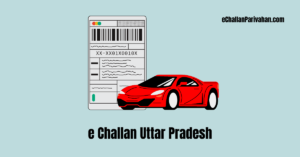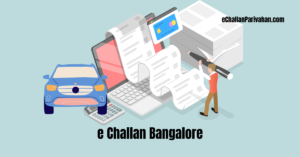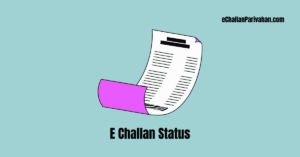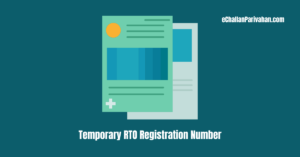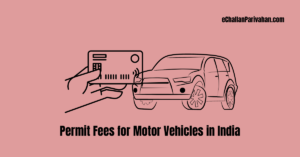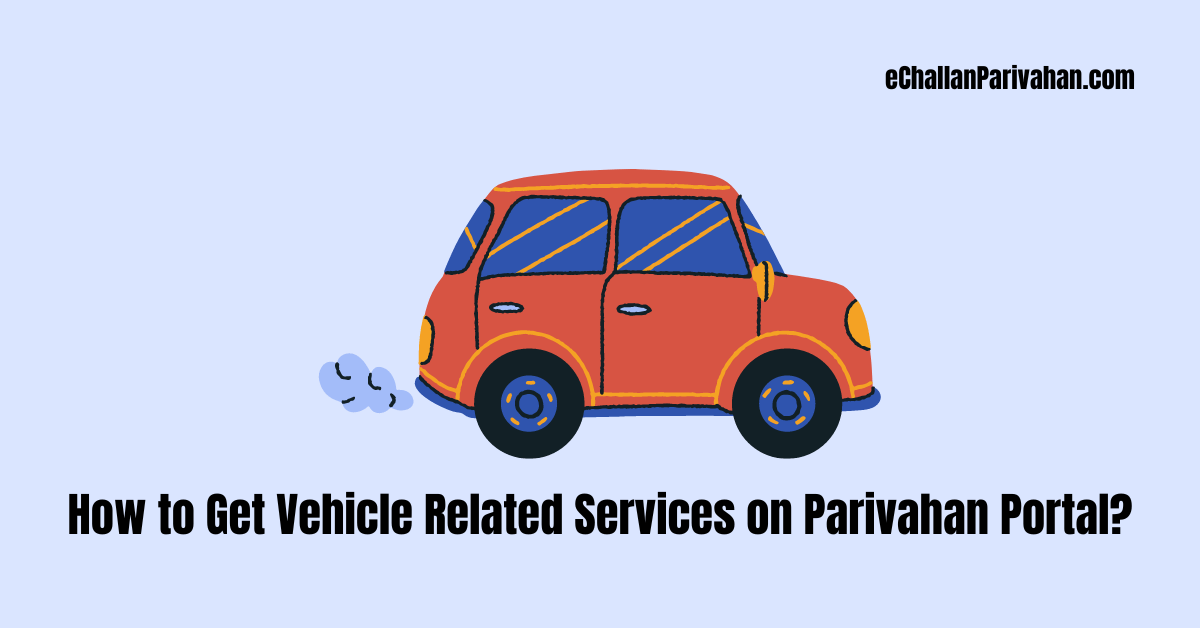 How to Get Vehicle-Related Services on the Parivahan Portal? The complete process along with the official link is provided below.
How to Get Vehicle-Related Services on the Parivahan Portal? The complete process along with the official link is provided below.
The Ministry of Road Transport and Highways, Government of India has launched the Parivahan online portal and mobile app to provide various vehicle-related services to citizens from the comfort of their homes.
Here is a comprehensive guide on how to avail these services:
Prerequisites for Using Parivahan Services
To use the Parivahan portal and mobile app, you need:
- A valid email ID and mobile number for creating an account
- Vehicle registration number, chassis number and mobile number linked with the vehicle for OTP verification
- Valid debit/credit card details or internet banking activated for making online payments
How to Get Vehicle Related Services on Parivahan Portal?
The complete process to get all the vehicle-related services available on the Paravian portal is as follows:
1. Register on the portal using your email ID and mobile number. For this, click on the registration link vahan.parivahan.gov.in/vahaneservice/register
2. An activation link and OTP will be sent to your registered email ID. Activate your user ID by clicking on the link and set a password.
3. Login using your credentials and go to the ‘Online Services’ menu.
4. Enter your vehicle registration number and click on ‘Generate OTP’.
5. Select the required service such as Tax Payment, Permit, Registration Certificate, Duplicate RC, Notice of Transfer, Hypothecation Addition/Termination, NOC, Fitness, etc.
6. Fill in the details as per the form. For some services like fitness certificate, you may need to upload documents.
7. For services like Duplicate RC, Permit, NOC, etc. you need to book an appointment to visit the RTO.
8. Make the payment via internet banking, credit/debit card, UPI or any other available option.
9. Print the payment receipt.
10. Visit the RTO office with necessary documents on the allotted date and time.
Important Points
- Payment transactions may take 1-2 hours to reflect. Use ‘Check Pending’ option to track status.
- Carry original documents while visiting RTO for verification.
- Services like Tax Payment, RC Particulars, Permit status check do not require RTO visit.
Using the Parivahan portal and app brings great convenience in availing essential vehicle-related services while saving time and effort. Follow the steps diligently for a smooth experience.