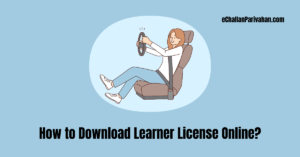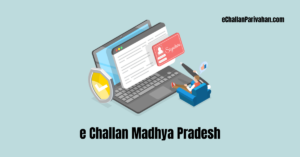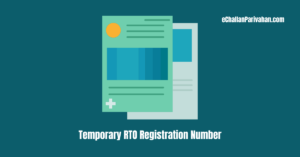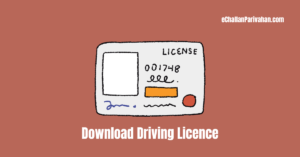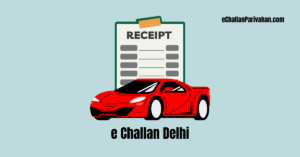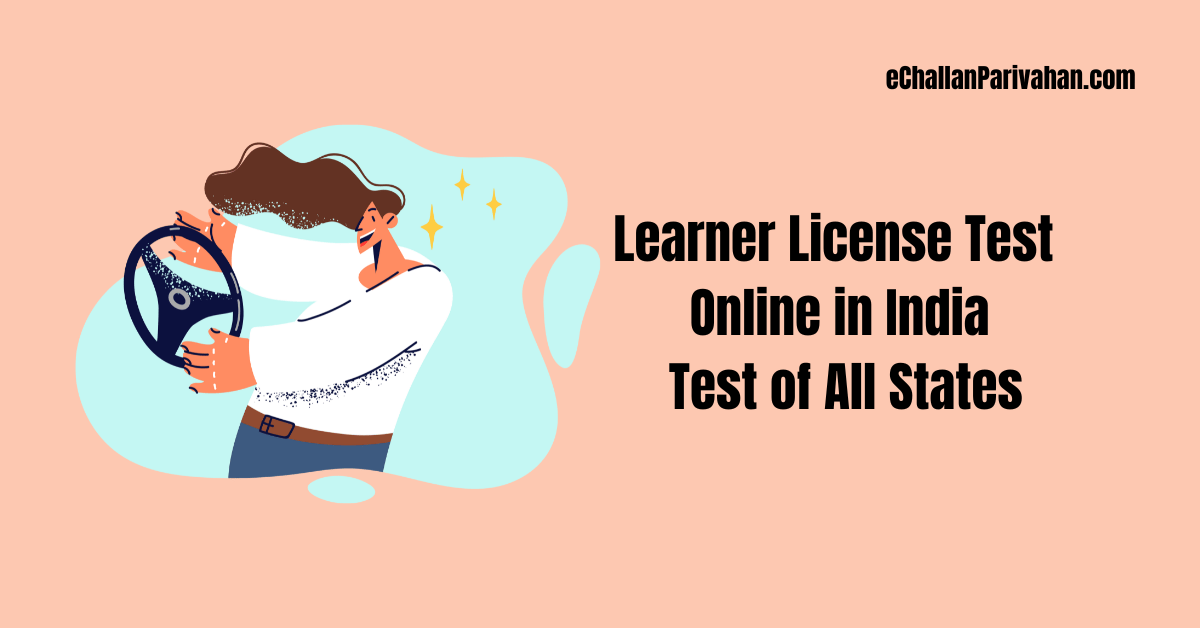 How to take the Learner License test online in India? Documents Required for Learner’s License Application. What Next After Getting a Learner’s License?
How to take the Learner License test online in India? Documents Required for Learner’s License Application. What Next After Getting a Learner’s License?
Giving the learner’s license test online has become very convenient nowadays thanks to the digitization initiatives taken by the Indian government.
If you have applied for your learner’s license online through Aadhaar eKYC, you can also attempt the test from your computer or mobile without having to visit the RTO office.
In this comprehensive guide, we will walk you through the entire process of taking the learner’s license test online after you have submitted your application. Read on to learn the step-by-step method to pass your test easily from home.
Prerequisites for Taking the Lerner License Test Online
– You must have applied for a learner’s license on the transport department’s portal using your Aadhaar details for eKYC verification.
– Your documents, including age proof and address proof, must have been successfully verified by the RTO when you applied.
– You should have received an application number and login credentials (username and password) on your registered mobile number via SMS.
How to Take the Learner License Test Online?
Follow these steps to take the learner’s license test from home after meeting the prerequisites:
1. Visit the Parivahan Sewa Website
Go to the official website of https://parivahan.gov.in/parivahan/. Then, click on the “Drivers/ Learners License”.
Here, select your State, it will lead you to the official website of your state’s transport department. For example, in Delhi it is transport.delhi.gov.in. Here you will find the option to access driving license-related services.
2. Click on the Learner’s License Section
Go to the menu and click on the “Learner’s License” tab. This will open the page with different options related to getting a learner’s license.
3. Select the Online LL Test Option
Among the given choices, click on “Online LL Test” to start the test. In some states, it may be named as “Online Learning License Test” or “LL Test from Home”.
4. Enter Application Details
On the next page, you will need to enter your 16-digit learner’s license application number and the captcha code shown. This will fetch your application details.
5. Enter Login Password
After your details are verified, you will need to enter the password sent to your registered mobile number via SMS at the time of application. This will log you in for the test.
6. Authentication through Face Verification
Before the test starts, your face will be verified through the camera on your device. You need to sit straight and ensure proper lighting for this step.
7. Start the Exam
Once the face verification is done, you can click on “Start Test” or “Begin Exam” to commence the learner’s license test. The questions will now start appearing.
8. Attempt All Questions
There will be a total of 10 or 20 questions based on road signs and driving rules that you must attempt. Each question has a time limit of 20-30 seconds. Select the correct answer and proceed to the next question.
9. Get Result Immediately
As soon as you finish answering all questions, the result will be displayed on the screen. If you pass, your learner’s license number will also be generated instantly.
10. Take Printout of License
You can now download a soft copy or take a printout of the learner’s license. It will be valid based on the issued date.
Also Read:
Documents Required for Learner’s License Application
When you apply for a learner’s license on the transport website, make sure to have the following documents ready for upload:
- Application form: Form 2 fully filled with your personal details.
- Proof of age: Documents like Aadhaar, PAN card, Class 10 certificate.
- Proof of address: Aadhaar, passport, utility bills in your name.
- Recent passport size photographs.
- Application fee payment.
Tips to Pass the Online Learner’s License Test
Here are some useful tips to follow for clearing the test in your first attempt from home:
- Study the state’s motor vehicles act and road signs thoroughly before attempting the test.
- Take mock tests on the transport website to familiarize yourself with the type of questions.
- Do not take help from anyone during the test as you are monitored through video.
- Make sure you are in a quiet place without distractions and with good lighting.
- Read each question carefully and avoid selecting answers in hurry.
- Maintain your composure and focus only on giving the test honestly.
What Next After Getting a Learner’s License?
Once you have successfully passed the online test and obtained your learner’s license, remember that it is valid only for 6 months in most states. Within this, you must apply for a permanent driving license by:
- Enrolling for driving classes at a certified school.
- Practicing under the supervision of a license holder.
- Applying for a permanent license by passing the RTO driving test.
So make sure to start your learning process immediately after getting the learner’s license to qualify for a regular license within the validity period. That’s all you need to know about taking the learner’s license test online. Follow the steps shared above correctly and you will be able to pass your exam easily from the comfort of your home.