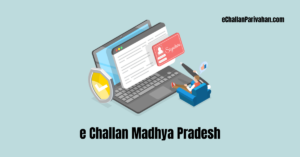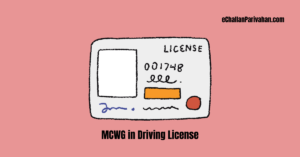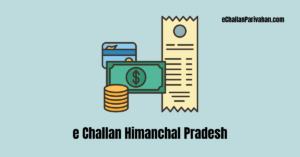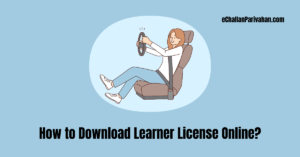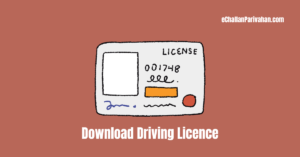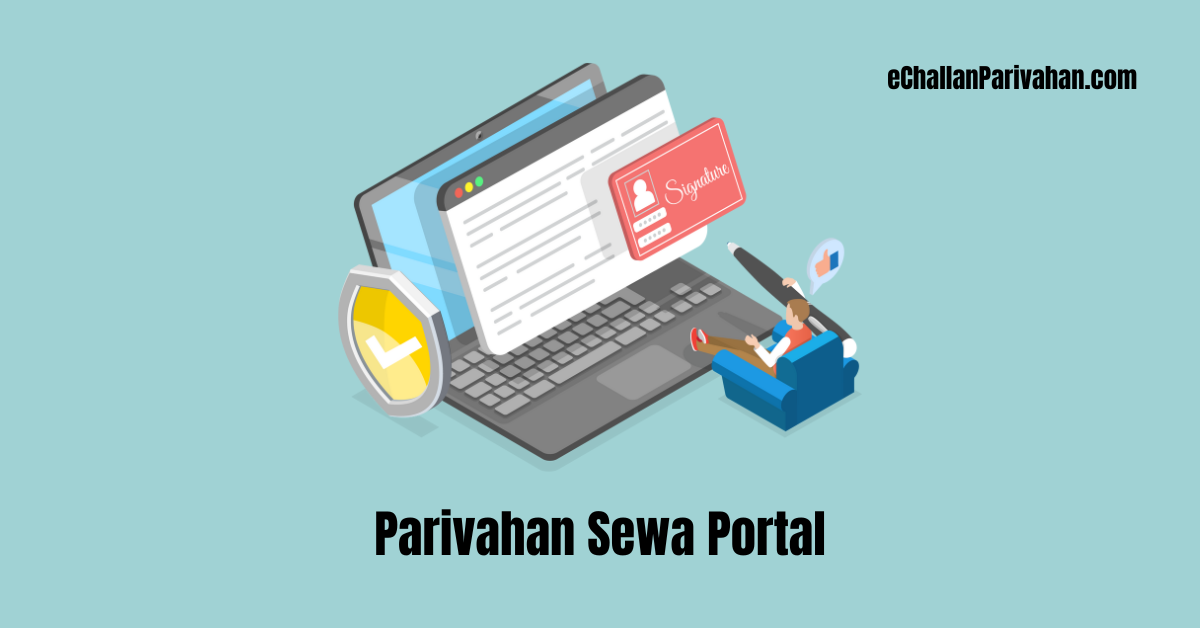 Parivahan Sewa Portal: Key Services Offered on Parivahan Sewa. How to Register on Parivahan Sewa Portal and other important details.
Parivahan Sewa Portal: Key Services Offered on Parivahan Sewa. How to Register on Parivahan Sewa Portal and other important details.
Parivahan Sewa is an initiative by the Ministry of Road Transport and Highways to provide easy and streamlined access to transport-related services for citizens online.
The portal offers services related to driving licenses, vehicle registration, permits, tax payment and more.
Introduction to Parivahan Sewa
The Ministry of Road Transport and Highways (MoRTH) launched the Parivahan Sewa portal and mParivahan mobile app to facilitate access to essential transport-related services online for citizens across India.
Some of the key objectives behind setting up Parivahan Sewa are:
- To computerize and connect all Regional Transport Offices (RTOs) across India through a common portal for improving efficiency and transparency.
- To standardize and digitize all procedures, documents and records maintained by RTOs.
- To enhance citizen experience by providing anytime, anywhere access to services through online and mobile modes.
Parivahan Sewa integrates two systems – VAHAN for vehicle registration and SARATHI for driving licenses and related data. It acts as a one-stop platform for availing various RTO services seamlessly.
Key Services Offered on Parivahan Sewa
Here are some of the major services offered through the Parivahan Sewa portal and app:
Vehicle Registration Services
- Application for temporary and permanent registration
- Renewal of registration certificate
- Application for duplicate RC
- Transfer of ownership
- Change of address in RC
- Endorsing lease, HP, hypothecation agreements
- Application for NOC
- Surrendering of registration
Driving License Services
- Application for learner’s license
- Application for permanent driving license
- Renewal of driving license
- Application for duplicate driving license
- Addition of another class of vehicle
- Application for international driving permit
- Checking application status
- Booking slots for driving tests
Permits
- National permit authorization
- All India tourist permit authorization
- Applying for various permits like private service vehicle permit, national permit, all India permit etc.
Taxes and Payments
- Paying road tax
- Paying penalties and fines for traffic offences
- Paying taxes like border tax, green tax etc.
Certificates
- Applying for fitness certificate
- Applying for pollution under control certificate
Other Services
- Fancy or special number booking
- Status of vehicle recall campaigns
- Status of homologation applicants
- Dealership and automobile trade certificates
- VLTD, SLD and CNG cylinder maker authorization
- Grievance redressal
Also Read:
Key Features of Parivahan Sewa Portal
Here are some of the standout features of the Parivahan Sewa portal and app:
- Single unified platform – Brings together services from all RTOs pan-India
- Bilingual interface – Available in English and Hindi for wider reach
- Mobile app – Services can be availed on-the-go through Android and iOS apps
- Digital payments – Option for online payments for fees, taxes and penalties
- Application tracking – Check real time status of applications for DL, RC etc.
- Document wallet – Digital storage for RC, DL, insurance, permits etc.
- E-sign – Use Aadhaar based e-sign for submitting applications online
- Notifications – Get SMS alerts on application status, tax payments etc.
- Grievance redressal – Portal for reporting grievances and getting resolution
How to Register on Parivahan Sewa Portal?
Follow these simple steps to register yourself on the Parivahan Sewa portal:
- Go to parivahan.gov.in website
- Click on ‘Register’ link on the top right corner
- Enter your active mobile number and validate with OTP
- Provide basic personal details like name, email ID etc.
- Create a username and password for login
- Registration is completed. You can now login to avail services.
How to Use mParivahan Mobile App?
mParivahan app makes it easy to access Parivahan Sewa services on-the-go from your smartphone.
How to download and register?
- Download and install mParivahan app from Google Play Store or Apple App Store
- Open the app and enter your mobile number
- Validate with OTP sent to your number
- Provide basic details to register
- Login with your registered username and password
Key features
- Find RTO office details, facilities, timings etc.
- View and download digital RC and DL
- Get alerts and notifications
- Pay taxes, fees and penalties online
- Track application status in real-time
- Submit documents for verification
How to Pay Taxes on Parivahan Sewa?
You can pay various motor vehicle taxes conveniently on Parivahan Sewa portal through easy steps:
Road tax/motor vehicle tax
- Go to ‘Online Services’ and click ‘Vehicle Related Services’
- Select your state and enter registration number
- Tax amount will be calculated automatically
- Make payment through net banking, UPI, credit/debit card etc.
Green tax
- Go to ‘Online Services’ and click ‘Green Tax’
- Select state and RTO and enter vehicle details
- Pay tax based on vehicle type and age
Border tax
- Go to ‘Check Post Tax’ under ‘Online Services’
- Select state visiting and vehicle type
- System will auto-calculate border tax
- Make payment through available payment modes
How to Check Application Status on Parivahan Sewa?
Follow these simple steps to check the status of your applications for DL, RC etc.:
For Driving License Application
- Go to ‘Driving License Related Services’ under ‘Online Services’
- Select state where application was submitted
- Click on ‘Application Status’ link
- Enter date of birth and application number
- Application status will be displayed
For Vehicle Registration Application
- Go to ‘Vehicle Related Services’ under ‘Online Services’
- Select state and enter registration number
- Click on ‘Status’ and select ‘Know Your Application Status’
- Enter application number and captcha code
- Application status will be shown
List of Regional Transport Offices (RTOs) in India
There are numerous RTOs functioning across different states and union territories of India.
Here is a list of RTO codes for each state/UT along with their official websites:
Union Territories Regional Transport Offices (RTOs)
| UT | RTO Code | Official Website |
|---|---|---|
| Andaman and Nicobar Islands | AN | db.and.nic.in/mvd |
| Chandigarh | CH | chdtransport.gov.in |
| Dadra and Nagar Haveli | DN | dnh.nic.in/transport |
| Daman and Diu | DD | daman.nic.in/rtodaman |
| Delhi | DL | transport.delhi.gov.in |
| Jammu and Kashmir | JK | jaktrans.nic.in |
| Ladakh | LA | leh.nic.in/e-gov/online-services |
| Lakshadweep | LD | lakshadweep.gov.in |
| Puducherry | PY | www.py.gov.in |
Parivahan Sewa Forms for Download
Different forms and documents required for availing RTO services can be downloaded from the Parivahan Sewa portal.
Some key forms available include:
- Form 1 – Application for registration
- Form 2 – Intimation of change of address
- Form 4 – Application for issue of NOC
- Form 5 – Application for surrender of registration
- Form 7 – Application for assignment of new registration mark
- Form 8 – Intimation of transfer of ownership
- Form 9 – Intimation of lost/destroyed certificate of registration
- Form 16 – Application for addition of another class of vehicle
- Form 18 – Application for endorsement of hire-purchase agreement
- Form 20 – Application for registration/renewal of trade certificate
- Form 23 – Application for grant/renewal of fitness certificate
- Form 25 – Application for authorization of SLD/VLTD unit
- Form 26 – Application for registration/renewal as automobile dealer
- Form 28 – Notice of transfer of ownership of a motor vehicle
- Form 29 – Application for intimation and transfer of ownership of a motor vehicle
- Form 30 – Report of transfer of ownership of a motor vehicle
- Form 31 – Application for transfer of ownership of a motor vehicle
- Form 33 – Intimation of change of address recorded in the certificate of registration
Along with these forms, sample documents, checklists and guides are also available.
Conclusion
The Parivahan Sewa portal and app provide a unified gateway for citizens to access essential transport department services conveniently through digital channels. Key highlights include:
- Single platform for pan-India RTO services
- Transparent and streamlined processes
- End-to-end digitization and tracking
- Ease of accessing services anytime, anywhere
- Savings in time, cost and effort for citizens
With its citizen-centric approach, Parivahan Sewa has brought about positive change by using technology to deliver efficient RTO services. This has benefited millions of vehicle owners and drivers across the country.
FAQs
Q1. What is Parivahan Sewa?
A1. Parivahan Sewa is an online portal and mobile app launched by the Ministry of Road Transport and Highways (MoRTH) to provide citizens with easy access to various transport-related services like driving licenses, vehicle registration, permits, tax payments, and more.
Q2. What are the key services offered on Parivahan Sewa?
A2. Some of the key services offered on Parivahan Sewa include vehicle registration (new, renewal, transfer of ownership), driving license (learner’s, permanent, renewal, duplicate), permits (national, tourist, etc.), tax payments (road tax, green tax, border tax), and obtaining certificates (fitness, pollution under control).
Q3. How can I register on the Parivahan Sewa portal?
A3. To register on the Parivahan Sewa portal, visit parivahan.gov.in, click on the ‘Register’ link, enter your mobile number, validate with an OTP, provide personal details, and create a username and password.
Q4. How can I use the mParivahan mobile app?
A4. You can download the mParivahan app from Google Play Store or Apple App Store, register with your mobile number, and then log in to access various services like finding RTO office details, viewing digital RC and DL, paying taxes and fees, and tracking application status.
Q5. How can I pay taxes on Parivahan Sewa?
A5. To pay taxes like road tax, green tax, or border tax on Parivahan Sewa, go to the respective service under ‘Online Services,’ enter your vehicle details, and make the payment through net banking, UPI, or credit/debit card.
Q6. How can I check the status of my application on Parivahan Sewa?
A6. For driving license applications, go to ‘Driving License Related Services’ > ‘Application Status’ and enter your details. For vehicle registration applications, go to ‘Vehicle Related Services’ > ‘Know Your Application Status’ and enter the application number.
Q7. Where can I find the list of Regional Transport Offices (RTOs) in India?
A7. The Parivahan Sewa portal provides a list of RTO codes and official websites for each state and union territory in India.
Q8. What forms and documents can be downloaded from Parivahan Sewa?
A8. Various forms like Form 1 (registration application), Form 20 (trade certificate), Form 23 (fitness certificate), and others, along with sample documents, checklists, and guides, can be downloaded from the Parivahan Sewa portal.
Q9. What citizen services does Parivahan Sewa provide?
A9. Parivahan Sewa provides citizen-centric services like step-by-step guides for obtaining licenses, traffic rule videos for tests, document checklists, tax and fee calculators, application tracking, and online payment facilities.