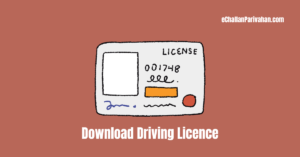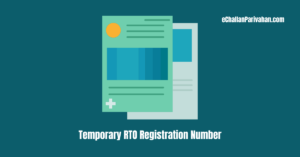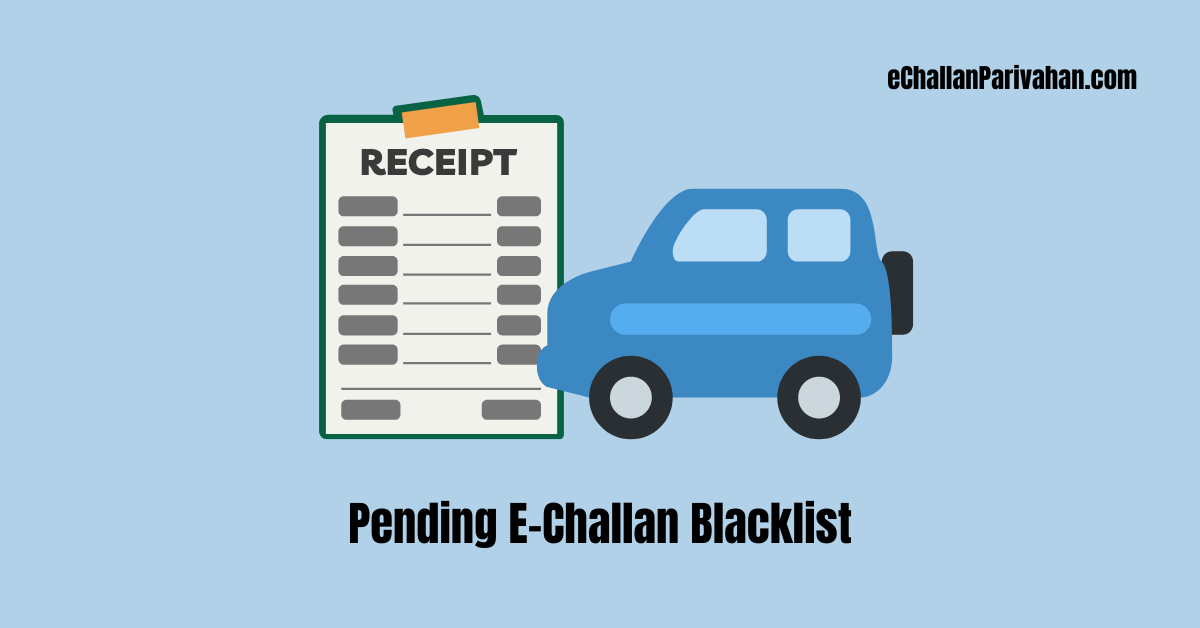 Pending E-Challan Blacklist: What is a Vehicle Blacklist? Reasons for Blacklisting a Vehicle. How to Check if Your Vehicle is Blacklisted? How to Remove Your Vehicle from the Blacklist?
Pending E-Challan Blacklist: What is a Vehicle Blacklist? Reasons for Blacklisting a Vehicle. How to Check if Your Vehicle is Blacklisted? How to Remove Your Vehicle from the Blacklist?
Owning a vehicle comes with great responsibility. You need to be aware of any pending challans or blacklist status of your vehicle. Ignoring such issues can land you in legal trouble later on.
Thankfully, with the digitization of transport services in India, it is now easy to check the status of any pending e-challan or blacklist of your vehicle online.
What is a Vehicle Blacklist?
A vehicle blacklist refers to a list of vehicles maintained by the Regional Transport Office (RTO) that have been barred from plying on the roads.
Vehicles are generally blacklisted due to irregular documentation, non-payment of taxes, complaints against them, etc. Driving a blacklisted vehicle is an offense and can attract heavy penalties.
How to Check if Your Vehicle is Blacklisted?
The Ministry of Road Transport and Highways has launched an online portal called Vahan to maintain a centralized database of all vehicles registered in India.
You can check the blacklist status of your vehicle on Vahan through the following steps:
- Visit the Vahan portal- https://vahan.parivahan.gov.in/vahanservice/vahan/ui/appl_status/.
 Enter your vehicle’s Registration Number and Captcha Code.
Enter your vehicle’s Registration Number and Captcha Code.- Click on ‘Show Details‘.
- The blacklist information of your vehicle will appear on the screen. This includes the number of states where it is blacklisted, types of complaints, FIR details if any.
Also Read:
Reasons for Blacklisting a Vehicle
Some common reasons for which RTO can blacklist your vehicle are:
- Irregular or incomplete documentation while transferring vehicle ownership.
- Non-payment or evasion of road tax.
- Modifications to vehicle documents or unauthorized vehicle number plate changes.
- Lodging of FIR against the vehicle for any offense.
- Non-compliance with emission norms.
- Complaints of fines due or violations.
- Registration of vehicle originally owned by govt. departments.
- Registration of a vehicle outside its original RTO jurisdiction.
- Reporting of theft but failing to inform recovery.
- Unauthorized conversion of private vehicles to public transport.
- Tampering of chassis number or engine number.
- Using a vehicle for purposes other than those registered for.
How to Remove Your Vehicle from the Blacklist?
If your vehicle has been wrongly blacklisted, you can submit an application to the RTO explaining the situation along with supporting documents. If the RTO verifies and finds merit in your claim, they can revoke the blacklist after you pay the prescribed fees.
Some tips to avoid getting blacklisted:
- Ensure proper transfer of ownership when buying/selling your vehicle.
- Pay all applicable taxes, fees and charges on time.
- Do not modify your vehicle or documents without approval.
- Inform RTO if the vehicle is recovered after reporting a theft.
- Comply with all road safety rules and do not have pending challans.
- Apply for NOC from RTO if registering a vehicle in a different RTO jurisdiction.
By remaining vigilant and complying with motor vehicle regulations, you can avoid getting your vehicle blacklisted and enjoy a hassle-free ownership experience. Regularly check the status online and act swiftly in case of any issues.
How to Check and Pay Your Pending E-Challan?
Apart from blacklist status, you also need to keep a tab on any pending e-challans on your vehicle. Here are the steps to pay pending challans online:
- Go the official website of the Parivahan Portal which is parivahan.gov.in
- Now navigate to Online Services > eChallan option.

- On this page, click on the “Check Online Services“.
- A dropdown menu will open. Now, click on the “Check Challan Status” option.
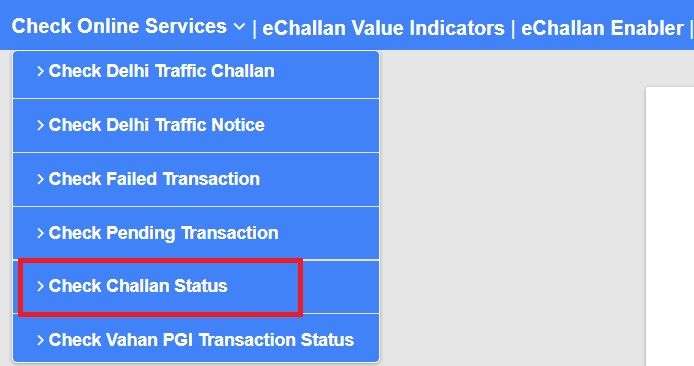
- Now click on radio button in front of the Challan Number/Vehicle number/DL Number option.
- Then, enter your Challan Number/Vehicle number/DL Number, and Captcha code.
- Finally, click on the “Get Details” option.
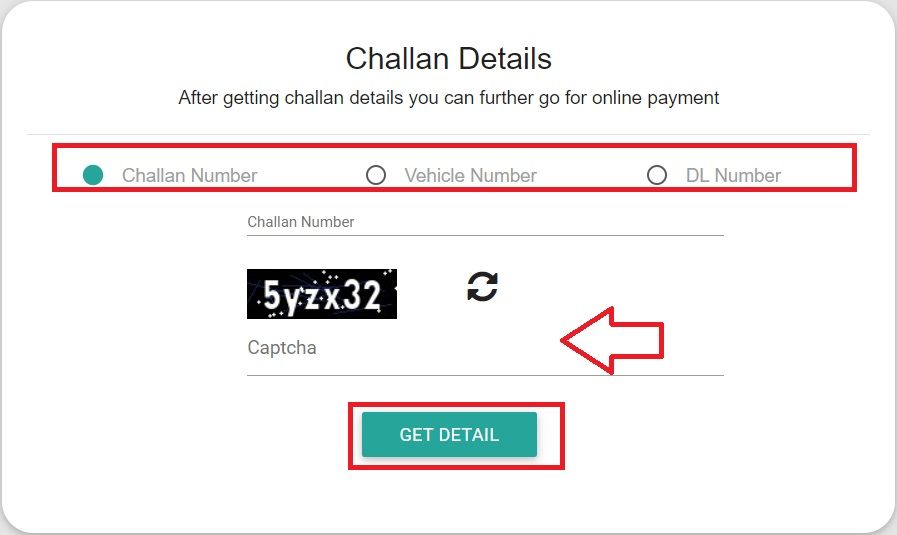
- Your e-challan status will display on your screen.
- Select the pending challan and proceed to make payment.
- Choose your preferred payment method (credit/debit card, net banking, or mobile wallets).
- Enter the required payment details and complete the transaction.
- Upon successful payment, you will receive a confirmation message or receipt via SMS or email.
Having pending challans can lead to penalties, hold on RC renewal, and even impounding of your vehicle. Hence, monitor and clear them regularly.
FAQs
Q1. What is a vehicle blacklist?
A1. A vehicle blacklist refers to a list maintained by the Regional Transport Office (RTO) of vehicles that have been barred from plying on the roads due to various reasons like irregular documentation, non-payment of taxes, or complaints against them.
Q2. How can I check if my vehicle is blacklisted?
A2. You can check the blacklist status of your vehicle on the Vahan portal (https://vahan.parivahan.gov.in/vahanservice/vahan/ui/appl_status/) by entering your vehicle’s registration number and captcha code.
Q3. What are some common reasons for a vehicle to be blacklisted?
A3. Common reasons for blacklisting a vehicle include irregular or incomplete documentation during ownership transfer, non-payment of road tax, lodging of FIR against the vehicle, non-compliance with emission norms, and complaints of fines due or violations.
Q4. How can I pay pending e-challans?
A4. To pay pending e-challans online, visit the e-challan portal of your city’s traffic police, enter your vehicle number, and follow the steps to make the payment through credit/debit card, net banking, or other available modes.
Q5. What are the consequences of having pending e-challans?
A5. Having pending e-challans can lead to penalties, hold on vehicle registration certificate (RC) renewal, and even impounding of your vehicle.
Q6. How can I remove my vehicle from the blacklist?
A6. If your vehicle has been wrongly blacklisted, you can submit an application to the RTO explaining the situation along with supporting documents. If the RTO verifies and finds merit in your claim, they can revoke the blacklist after you pay the prescribed fees.
Q7. Can a vehicle be blacklisted for modifying its documents or number plate?
A7. Yes, modifying vehicle documents or making unauthorized changes to the number plate can lead to your vehicle being blacklisted by the RTO.
Q8. What should I do if my vehicle is recovered after reporting it as stolen?
A8. If your vehicle is recovered after reporting it as stolen, you should inform the RTO to avoid getting it blacklisted.
Q9. Can a vehicle be blacklisted for non-compliance with emission norms?
A9. Yes, failure to comply with emission norms can result in your vehicle being blacklisted by the RTO.
Q10. How can I avoid getting my vehicle blacklisted?
A10. To avoid getting your vehicle blacklisted, ensure proper transfer of ownership, pay all applicable taxes and fees on time, do not modify your vehicle or documents without approval, inform RTO if your vehicle is recovered after reporting theft, comply with road safety rules, and apply for NOC if registering your vehicle in a different RTO jurisdiction.